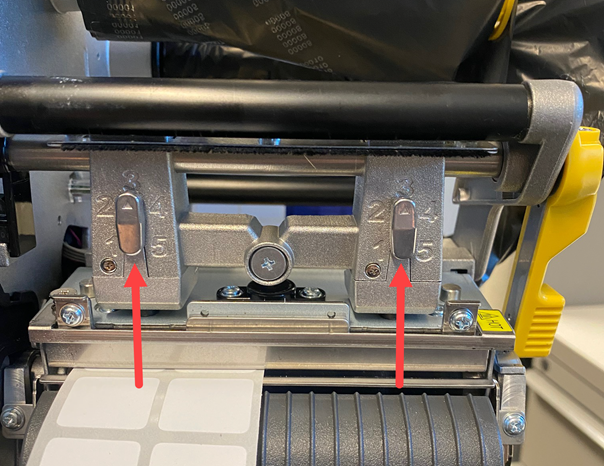Adjust the printhead load by turning the left and right knobs depending on the media width and thickness. The left and right knobs are set to level 3 when shipped from the factory. Adjusting the printhead load can improve the print quality.
Caution: Do not adjust the printhead load while the printer is printing. The printer could be damaged.
- Close the printhead.
- Turn the knobs:
- Turn the knobs towards the level 1 (counterclockwise) direction reduces the pressure on the printhead and thus reduces the print density.
- Turning the knob toward level 5 (clockwise) increases the printhead load and the print density.