The Print Width default value is 1,248 dots. The maximum value is 1,248 dots.
- Use the navigational arrows to highlight Settings.
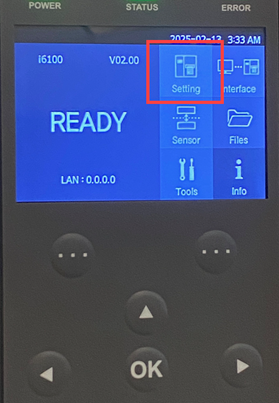
- Press OK to select the Settings menu.
- Press OK to select Print Width.
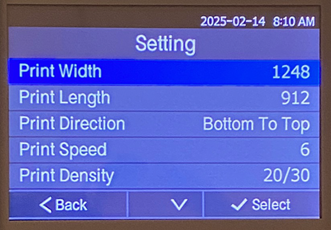
- Use the navigational arrows to highlight Backspace.
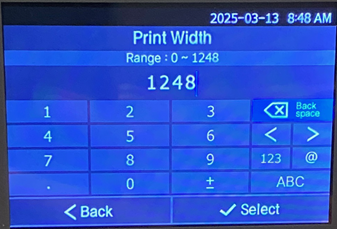
- Press OK to delete the current value for Print Width.
- Use the navigational arrows to highlight each number and press OK to select the value.
- Once all values are entered, press the three does (Select) to save the value.



