- Use the navigational arrows to highlight Settings.
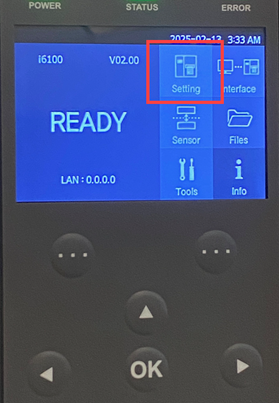
- Press OK to select the Settings menu.
- Use the navigational arrows to highlight Print Direction.
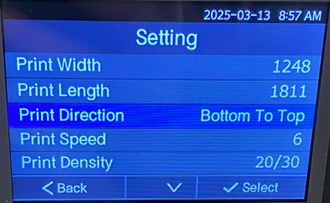
- Press OK to select Print Direction.
- Use the navigational arrows to highlight: Top to bottom or Bottom to Top.
The default value is Bottom to Top.
Top to bottom: Prints from the top of the label to the bottom.
Bottom to top: Prints from the bottom of the label to the top.
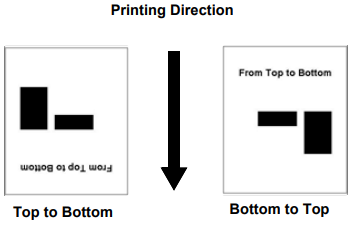
- Press the three does (Select) to save the setting.



