The left position sets the left print position (2 dots). The arrow moves the setting in increments of two dots.
The default value is 0. The value range is -300 to 300.
- Press the right arrow to highlight Setting.
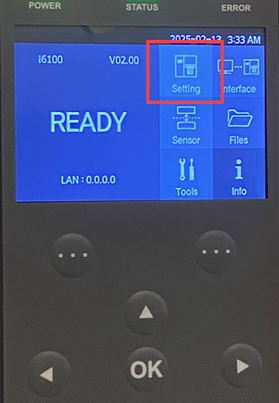
- Press OK.
- Use the down arrow to highlight Left Position.
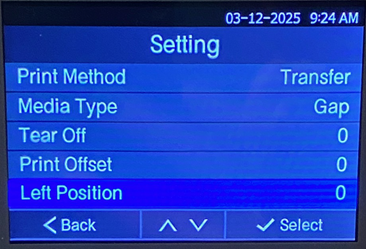
- Press OK.
- Use the Up or Down arrows to change the Left Position. Left Position increments by 2.
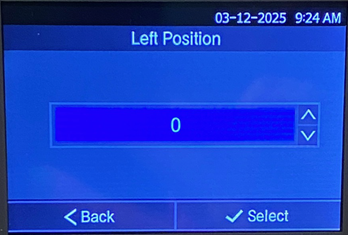
- Press the three dots (Select) to save the value.



