| Body |
- Use the navigational arrows to highlight the Tools menu.
- Press OK.
- Use the navigational arrows to highlight LCD.
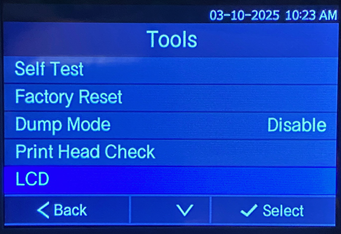
- Press OK.
- Use the navigational arrows to highlight Backlight Brightness.
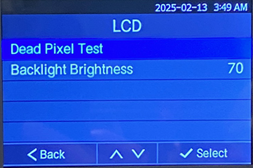
- Press OK.
- Use the navigational arrows to increase or decrease the backlight brightness.
- Press the three dots under Select to select the changes.
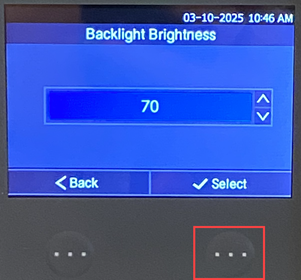
|
|
|---|



