The type of files can be saved on the i6100:
- Templates - Lists the templates stored on the printer.
- Images - Lists images stored in the printer (*.pcx).
- Download Fonts - Lists fonts stored in the printer.
- E Drive (Flash Memory) - Saved object files in E drive.
- A Drive (USB Memory) - Saved object files in A drive.
- B Drive (SD Card Memory) - Saved object files in B drive.
- Use the navigational arrows to highlight Files.
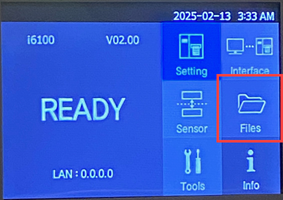
- Press OK.
- Press OK to open the Saved File menu.
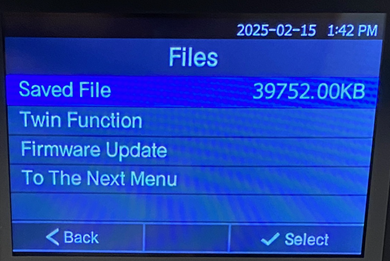
- Use the navigational arrows to highlight the file category:
- Template
- Image
- Download Font
- E Drive (Flash Memory)
- A Drive (USB Memory).
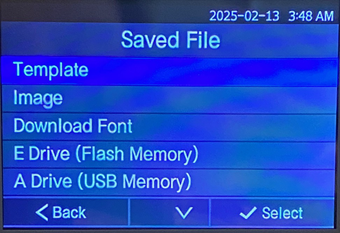
- Press OK.



