Body | Changing the i5100 HostnameThe hostname is a label applied to a device on a network. The hostname for an i5100 can be changed in two places: the printer touch screen or the web application.Changing the Hostname from the Touch Screen1. Navigate to Settings > Setup > Interfaces > Ethernet > Hostname.
2. Touch inside of the text field containing the hostname, then use the on-screen keyboard to enter a new hostname.Changing the Hostname from the Web Application1. Enter the IP address of the i5100 into a web browser.
2. In the left panel, navigate to Settings > Setup > Interfaces > Ethernet > Hostname.
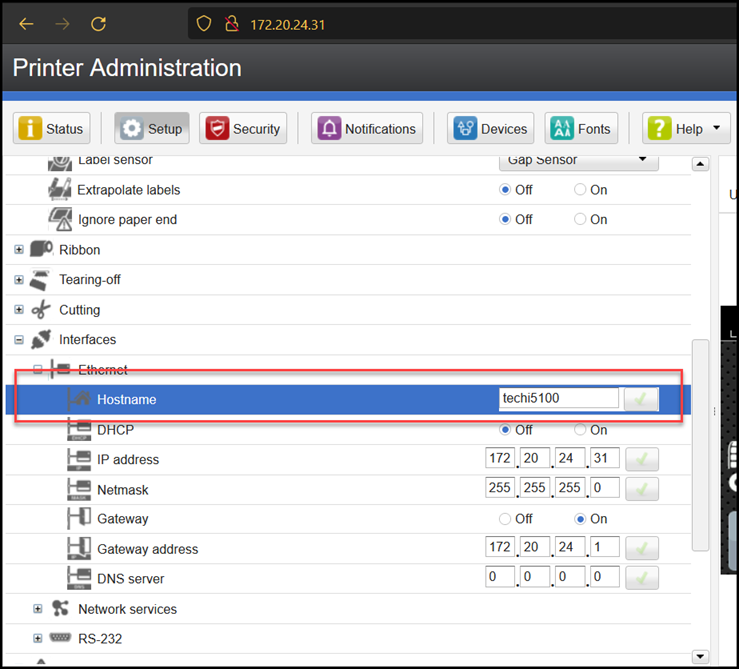 See Also See Also
|
|
|---|




