Body | IssueThe J1000 gives a "movement ZH" error or makes ratcheting noises on powerup.CauseThe Z-axis belt can be slack when shipped and may not engage the pinion on the motor resulting in ratcheting. Generally the pinion engages the belt quickly and lifts the carriage and closes the switch during the boot up. If this takes longer the unit can time out and send the ZH error.
Note: This error can also be thrown if the wrong power supply is used:
- Input 100 - 240 VAC, 1.3 A, 50/60 Hz
- Output 12 V DC, 5 A, 60 W maximum
Resolution1. Confirm the power supply that came with the printer is being used.
2. If there is slack in the belt, follow this procedure:
- Launch the J1000 status monitor, this will allow monitoring for errors
- Make sure a cartridge is installed in the printer, errors cannot be cleared until a cartridge is installed
- Place the carriage in the center of the printer (left to right)
- Push the carriage all the way down (to minimize slack in the belt)
- Open and close the door to initiate the home routine
There might be some initial ratcheting but the carriage should lift and move to the service station. If the carriage is on the service station, opening and closing the door probably won't fix the issue since there will still be slack in the belt.
The close up pic of the belt shows it with slack and slipping on the pinion. 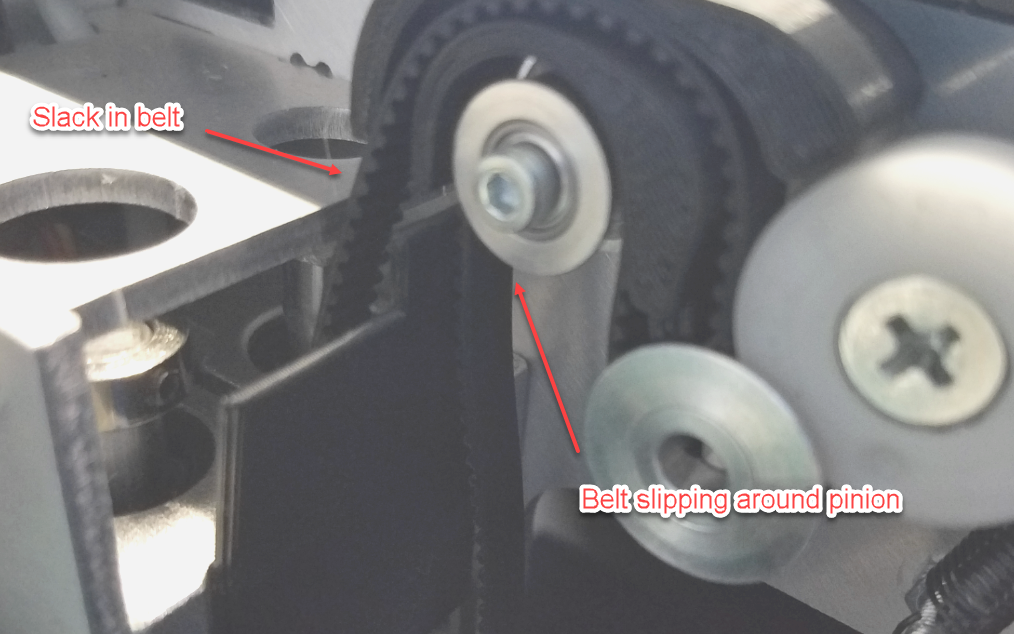 With the carriage pushed all the way down most of the slack is removed from the belt. With the carriage pushed all the way down most of the slack is removed from the belt.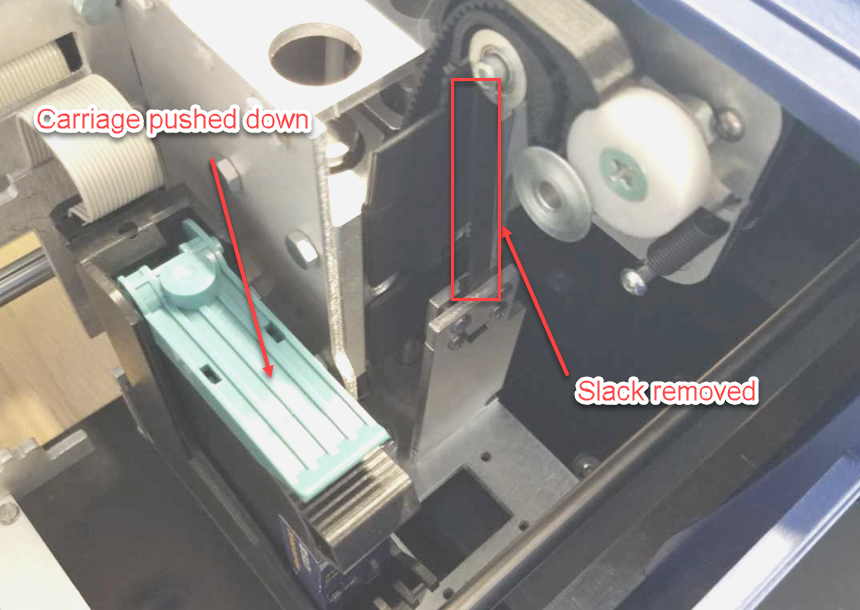 |
|
|---|




