From Pages 4-21 to 4-22 of the A6500 user manual: Wraptor A6500 Manual
Over time used ribbon will spool onto the ribbon take up spool. Used ribbon becomes more difficult to remove as it accumulates.
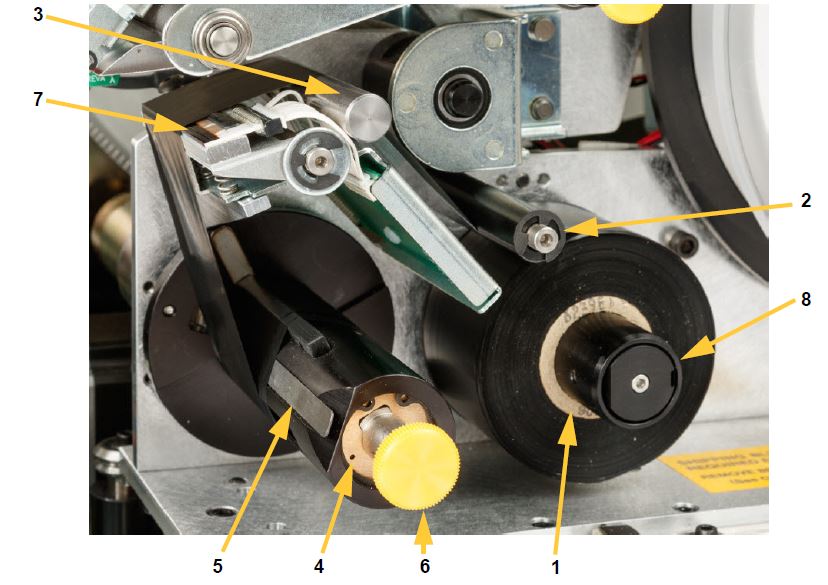
1 - Feed Spool
2 - Guide Roller
3 - Guide Bar
4 - Take-up Spool
5 - Clip
6 - Take-up Spool Knob
7 - Printhead
8 - Ribbon Spindle Adapter
Removing Used Ribbon the Wraptor/A6500 Ribbon Take Up Spool
-
Cut the ribbon between the guide bar and take-up spool.
-
Hold the edge of the take-up spool while turning the knob clockwise until it stops.
-
Pull the take-up spool knob to remove the used ribbon from the take-up spool and discard.
-
Re-engage the take-up spool by pushing it in all the way until the knob autorotates back to its original position.
-
Remove remaining ribbon, if any, from the feed spool.
-
Use tape to secure the end of the ribbon roll.




