Body | If you have one Wraptor™ A6500 printer connected to a computer, and another that does not have access to a computer with Brady Workstation or LabelMark software, use a USB flash drive to transfer print jobs from the connected printer to the other.
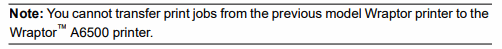
To transfer a print job between Wraptor™ A6500 printers:
1. On the connected printer, insert a USB flash drive into the USB host port.
2. Set the printer to use the USB port rather than internal memory.
a. On the home page of the touch screen, tap Settings, then tap Printer Configuration.
b. Tap File Location, then tap External USB.
c. Tap the home button to return to the home page. 
3. Use Brady Workstation or LabelMark software to send the label file to the printer. The file is placed on the USB flash drive rather than in the printer’s memory.
4. Remove the USB flash drive.
5. On the printer that you wish to transfer the job to, insert the USB flash drive.
6. Set the printer to use the USB port rather than internal memory.
a. On the home page of the touch screen, tap Settings, then tap Printer Configuration.
b. Tap File Location, then tap External USB.
c. Tap the home button to return to the home page. 
7. Tap Print Jobs and print the job as usual. |
|
|---|




