Body | What Are Zones?
Zones are used to define printable and non-printable areas on a label. Every label has at least one printable zone, Zone A.
When to add zones?
To adjust the printable and non-printable areas on the label, start by resizing the printable zones already on the label. You only need to add zones if the label has additional printable or non-printable areas that cannot be defined by resizing the existing zones.
Example
Custom label needs both a printable and a non-printable area.
Option 1: (Recommended) Resize the default Zone A to make it smaller. Any area outside that zone will be non-printable.
Option 2: Add a non-printable Zone B. If the zones overlap, be sure to set the proper zone order in the list. (Zones in front are at bottom of the list, zones in back are at the top of the list)
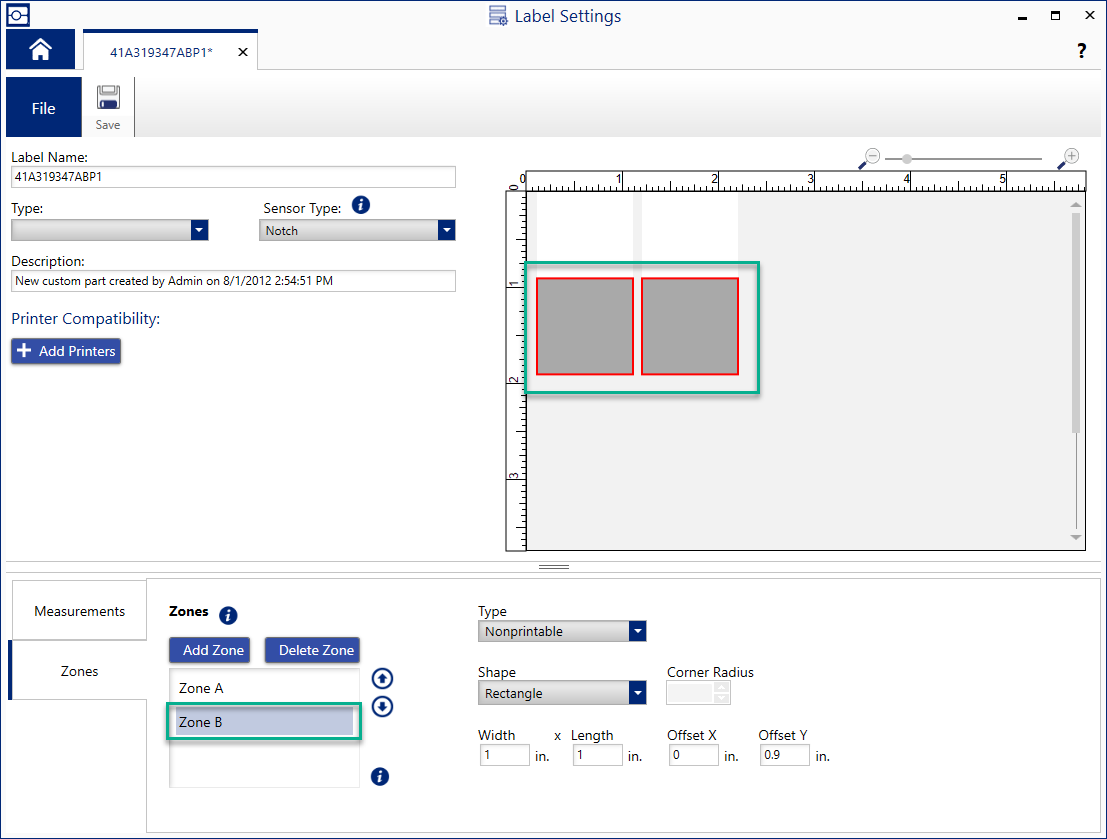 Related information Related information
|
|
|---|




