Body | This error occurs if the labels installed in the printer do not match the label part chosen for the label file.
Check your printer to confirm the correct media is installed. You can also change the label file to match the part installed in your printer: How to change the label part or printer in Brady Workstation
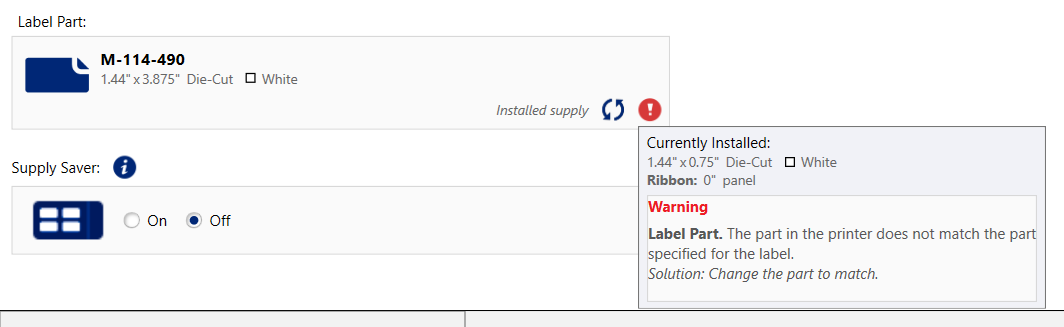
If you continue to receive this error after confirming the software and installed label part, try restarting the software and power cycling the printer. Make sure to select "Installed" when creating label files with a connected smart printer.
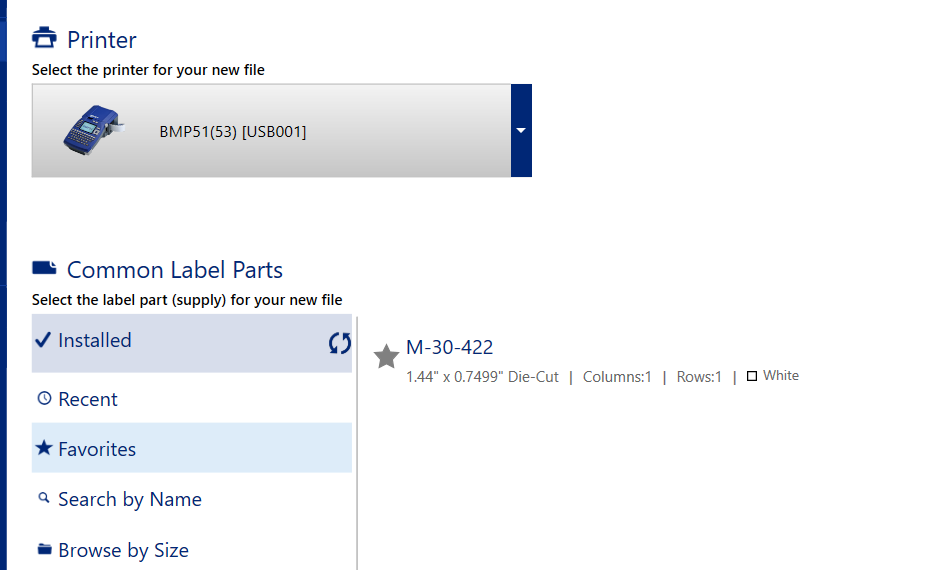 |
|
|---|




