| Body | Create a Simple Text Label
- Be sure the ribbon and labels are loaded and the power is on.
When the printer is first turned on, you are presented with the Home page, displaying a blinking vertical bar (the cursor) and the message "Type or touch here".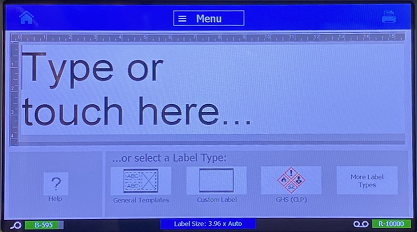
- Type the desired text.
The text displays on the screen, surrounded by a frame. The frame indicates you are working with a text element. 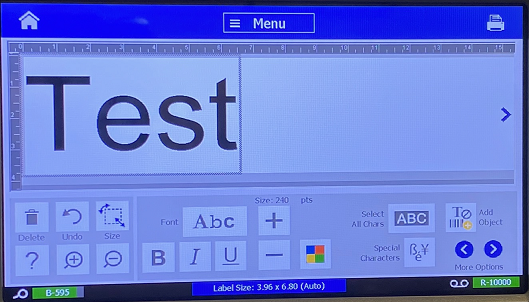
- Press the ENTER key on the keyboard to start another line of text.
- If you wish to insert, delete, or format text, do so now.
- When you are ready to print, touch the Print icon on the screen.
- Enter the number of copies and touch Start Printing.
|
|
|---|



