Body | IssueThe print on a label is much smaller or much larger on the actual label than how the label appears on the software screen. This can occur on PR Series, IP Series, i5100 and i7100 printer models. 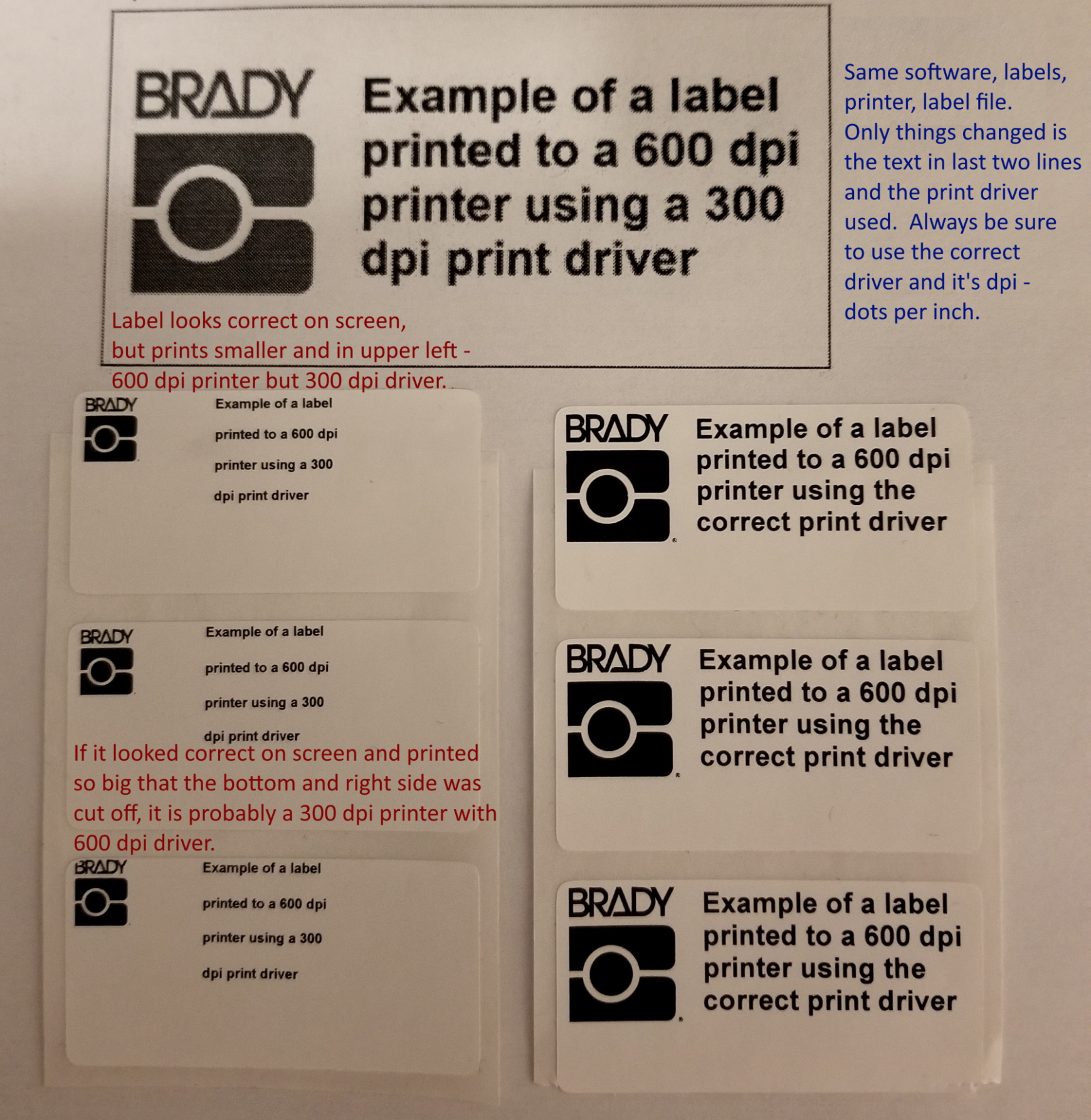 CauseThe correct printer model driver was used for installation, but the wrong dpi was selected. The most commonly seen instances are when the printed label is much smaller than designed in the software, because a 300dpi print driver was installed for use with a 600dpi printer. DPI = dots per inch. 600 dpi means the printer has 600 dots per square inch on the printhead. Each dot/pixel (what heats up to transfer ink from the ribbon to the label) is half the size of each dot on a 300dpi printhead. Because you can get higher resolution, finer detailed print on a 600 dpi printer, the higher resolution printers (600dpi) are recommended to get crisp, clear, small print on small labels. If the print is so large it doesn't fit on the label, it may be that a 600 dpi print driver was installed for a 300 dpi printer. ResolutionRemove the incorrect driver DPI version. Install the correct DPI version of the driver, this is typically an option selected during the driver installation wizard. CauseThe correct printer model driver was used for installation, but the wrong dpi was selected. The most commonly seen instances are when the printed label is much smaller than designed in the software, because a 300dpi print driver was installed for use with a 600dpi printer. DPI = dots per inch. 600 dpi means the printer has 600 dots per square inch on the printhead. Each dot/pixel (what heats up to transfer ink from the ribbon to the label) is half the size of each dot on a 300dpi printhead. Because you can get higher resolution, finer detailed print on a 600 dpi printer, the higher resolution printers (600dpi) are recommended to get crisp, clear, small print on small labels. If the print is so large it doesn't fit on the label, it may be that a 600 dpi print driver was installed for a 300 dpi printer. ResolutionRemove the incorrect driver DPI version. Install the correct DPI version of the driver, this is typically an option selected during the driver installation wizard.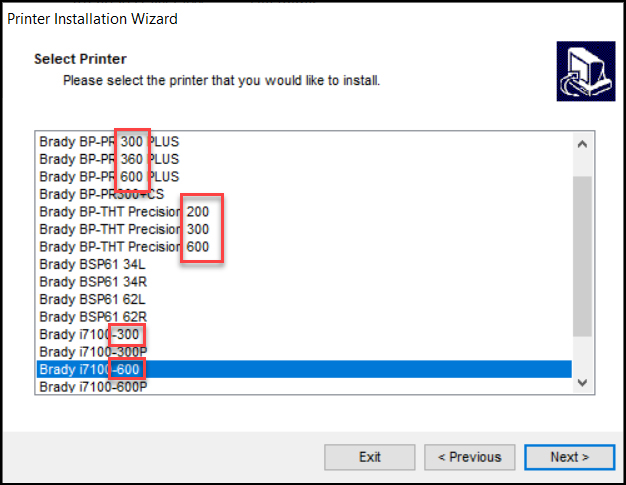 Different driver DPI's available during driver installationMake sure the correct DPI version of your printer was selected when installing the driver. Different driver DPI's available during driver installationMake sure the correct DPI version of your printer was selected when installing the driver.
- PR300 - 300 DPI
- PR600 - 600 DPI
- IP300 - 300 DPI
- IP600 - 600 DPI
- i7100 - DPI will be listed on the same label that contains the serial number
- i5100 - DPI will be listed on the same label that contains the serial number
|
|
|---|




