Body | After successful print driver installation, when sending test page from software or the print driver results in print job erroring or not leaving the queue.
If re-installing the print driver does not resolve, check the "Ports" tab of the "Printer Properties" and un-check "Enable Bidirectional Support" and then attempt to send the print job again. If the printer still does not print or give any errors, please contact Techical Support to further troubleshoot.
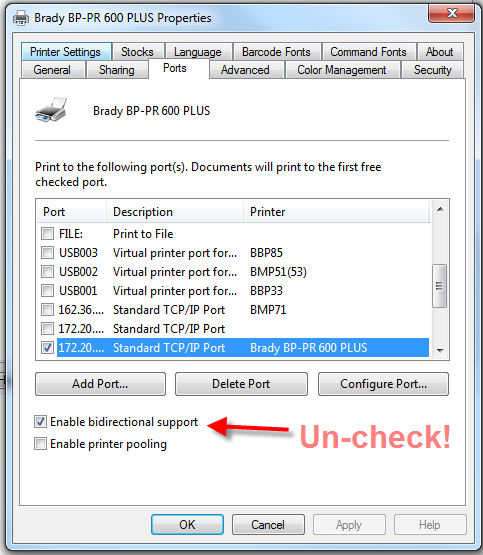 |
|
|---|




