Body | 1. Disconnect the printer from the computer.
2. Delete all print jobs in the print queue.
- Go to Start>Printer and Faxes (for Windows XP) or Devices and Printers (for Windows 7 and higher), double click on the printer name, select Printer in the menu along the top, and select Cancel All Documents.
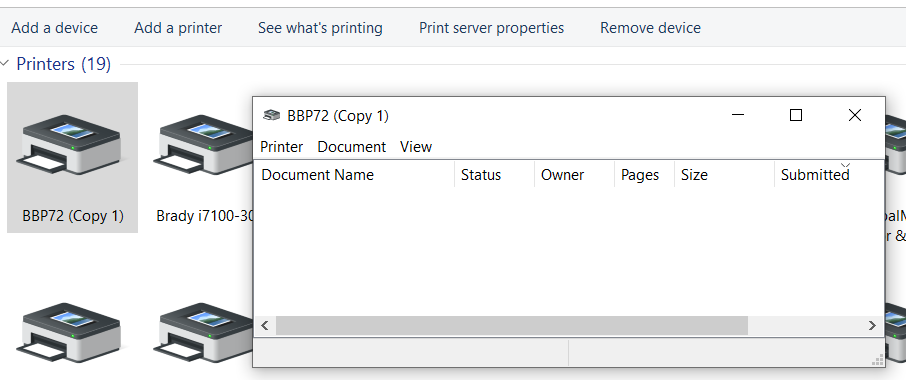 3. Turn the printer back on and the problem should be resolved.
3. Turn the printer back on and the problem should be resolved.
|
|
|---|




