Body | When MarkWare installs, it places saved files in the following location:
Windows XP: C:\Program Files\Brady\MarkWare (or Markware LEAN) \Documents\General\xxxx
Windows 7: C:\Users\Public\Public Documents\Brady\MarkWare (or Markware LEAN) \Documents\General\xxxx
The ( xxxx ) above represents the folder name that matches the Document Type that was chosen in Markware: Custom, Safety &Facility, Pipemarker, Default, CLP, Right To Know, Tags, WHIMIS, etc..
So if you change the default directory path, you will not find the Markware label files you create. To change the directory where your label files are saved:
(Note: For Windows 7 or newer, be sure to right-click Markware and Run as Administrator when opening.)
1) With MarkWare open, click on Options along the top Menu bar
2) Choose Preferences
3) Click on the Program tab
4) Enter the desired directory for where you want label files to be saved to.
*5.) If you are pointing to a new location (network drive, shared drive, anywhere that is not the default directory), create a folder named General in that location, but do not add General to the path in step 4.
Example:
1.) in Markware, Options / Preferences / Program tab / Default Document Directory field, you enter: S:\Brady Label Files because you have that folder on your network.
2.) Make sure you create a General folder in that path so S:\Brady Label FIles\General exists
3.) When you do File / Save As, the software will go to the default directory, adding General and a folder with the same name as the Document Type to the path, and allow you to name the file what you want. I named the file High Voltage in the example shown below.S:\Brady Label Files is a folder on my network drive which I entered as the new default document directory
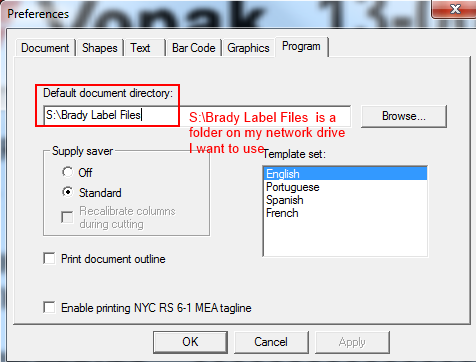
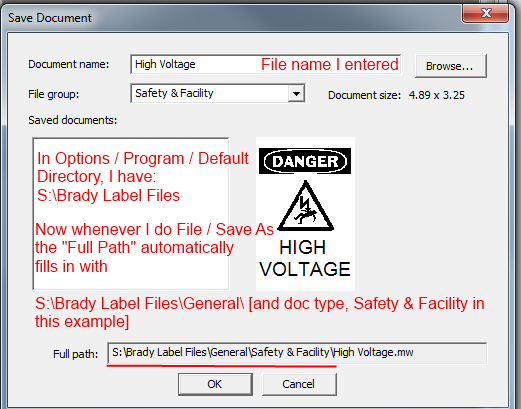 |
|
|---|




