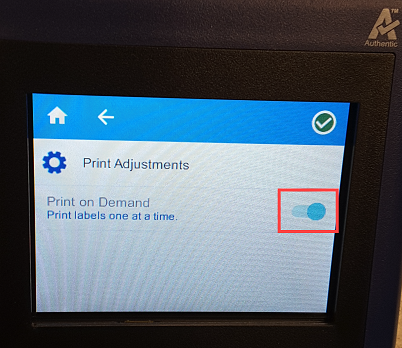Print on DemandPrint on demand causes the printer to wait for input on the touchscreen before printing the next label in the file. If the feature is off, all labels in a file are printed without waiting in between.
Note: This is for the M611 Label Printer with the Authentic A above the right side of the LCD screen.
Enable the Print on Demand Setting
- Select Settings.
- Select Print Adjustments.
- Select to turn the Print on Demand feature On or Off.
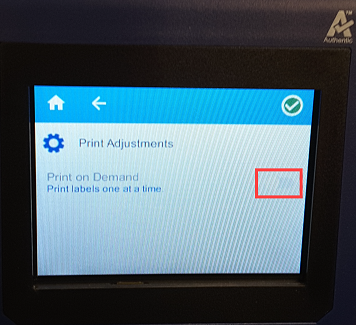
If the button is blue, Print on Demand is on.