| Body | This information is on page 19 of the M211 User Manual: M211 - User Manual and Quick Start Guide.Recycle the Label CartridgeRecycle cartridges in accordance with local regulations. Before recycling, pull apart the used cartridges to release the individual components. Recycle the various components in the correct recycling bins.MaterialsALWAYS wear Personal Protective Equipment when dismantling a cartridge.
- 1/4-inch blade flathead screwdriver
- Safety Glasses
- Safety Gloves
Dismantle the Cartridge
- Using a flathead screwdriver, pry off the smart cell on the bottom of the cartridge by placing the screwdriver blade under a corner of the smart cell and lifting up. The chip is glued on and should release fairly easy.
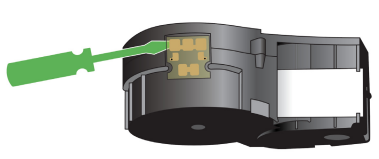
- Starting at the narrow end of the cartridge, insert the flathead screwdriver into the seam of the cartridge, then twist the screwdriver slightly to loosen the two outside pieces of housing. Repeat at various points around the seam.
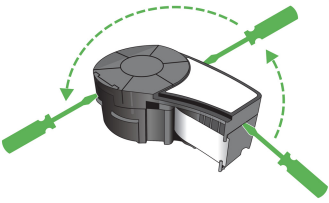
- Separate the top of the housing from the base.
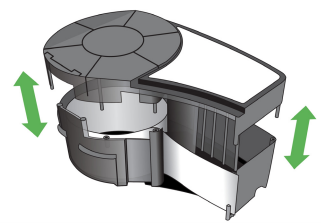
- Pull up on any unused media (labels) to remove it from the cartridge housing.

- Turn the base of the cartridge upside down and shake gently. Most of the components will fall out of the cartridge. If not, unhook and pull the components away from the housing.
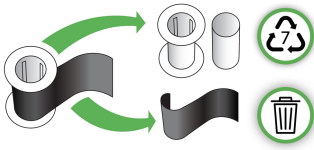
- Unwind and detach the ribbon from its spools.
Recycling Components 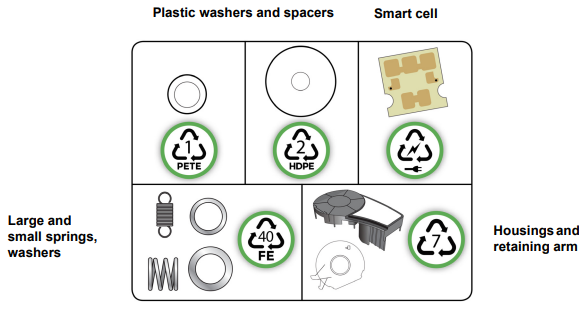 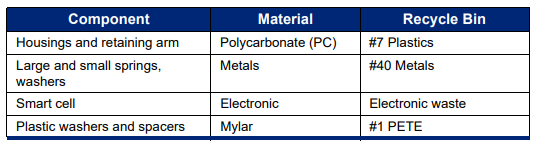 |
|
|---|



