Body | Issue
A vertical line displays on the first label.
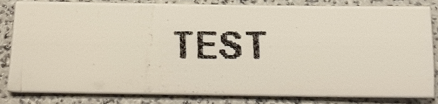
Resolution
A vertical line can appear on the label when the cartridge is left in the locked position. There is pressure between the platen roller and print head, causing the indentation. The line should only appear on the first label.
When you are done printing labels, unlock the cartridge to avoid the vertical line on the labels. This prevents the warm print head from burning the ink from the ribbon onto the next label under the print head. Related information
|
|
|---|




