Issue
The system memory is low error displays on the J7300.
Troubleshooting
- Reboot the printer by unplugging the USB cord. The power button the J7300 only turns off the LCD screen.
- The print job or label length is too large for the available system memory. Print less quantity or a smaller label or remove labels from the memory.
Check the available memory in Settings > About: J7300 - Memory.
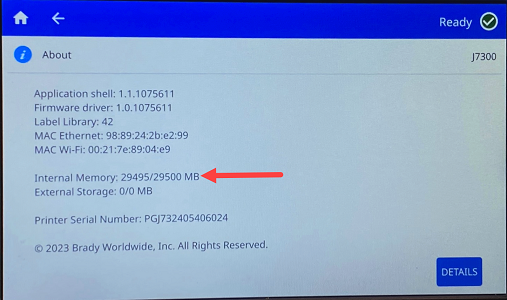
- Try connecting through Ethernet or Wi-Fi. This issue may occur more frequently when connected via USB.




