J7300 Screen & Status Icons
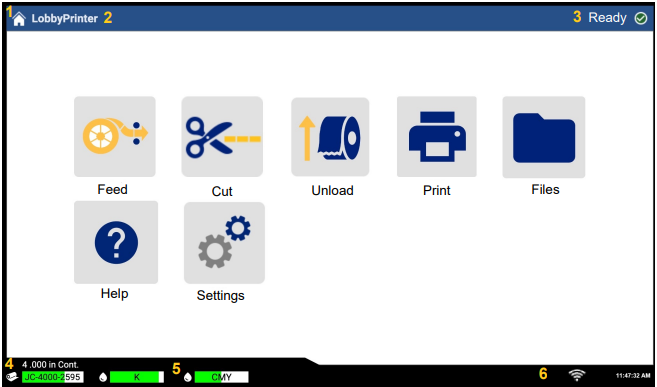
| 1 | Home |
| 2 | Printer name |
| 3 | Print job status |
| 4 | Label supply status, size and part number |
| 5 | Black (K) and Color (CMY) Cartridge level |
| 6 |
USB, Ethernet, Wi-Fi status*, Clock
*Options in use will be displayed; Wi-Fi is available on select models.
|
Status Icon
| Icon | Meaning |
|---|
 | The text beside this icon indicates the label material installed in the printer. |
 | The printer cannot read the smart-cell on the label supply. Label supply may not be installed, may be installed incorrectly, or the smart-cell may be corrupted. |
 | The printer is receiving data from a computer connected with a USB cable or from the network. |
 | Appears blue when connected to the Wi-Fi network or gray when not connected |




