Body | J7300 DiagnosticsDiagnostics provides the following information:
- Printer serial number.
- Firmware version.
- Warranty start date.
- Usage in terms of numbers of labels printed and cut.
- Connectivity: USB, Ethernet, and Wi-Fi.
- Errors - When the status light is orange, which indicates a warning, the corresponding messages can be found here.
- Tap the message followed by the export icon at the bottom of the screen. The log is saved to the external storage as long as there is a USB driver in the port on the printer.
- Internal sensors that are not user accessible, but can provide information to Technical Support.
- Allows you to print a test label.
To access the Diagnostics menu, press Settings and Diagnostics.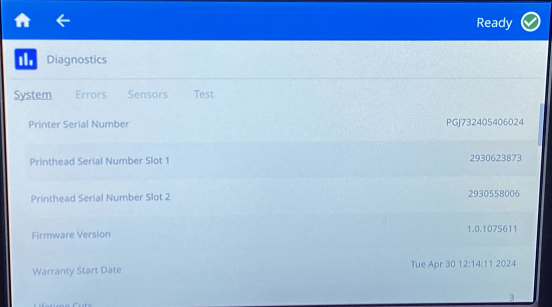 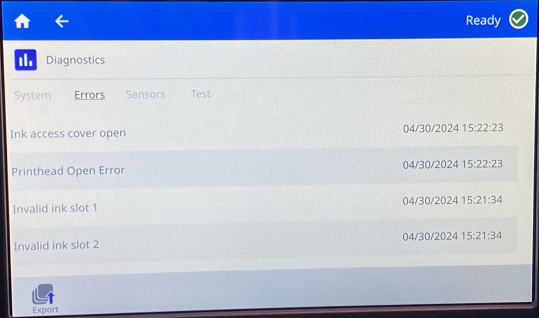 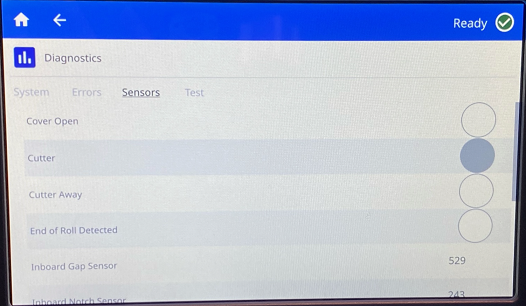 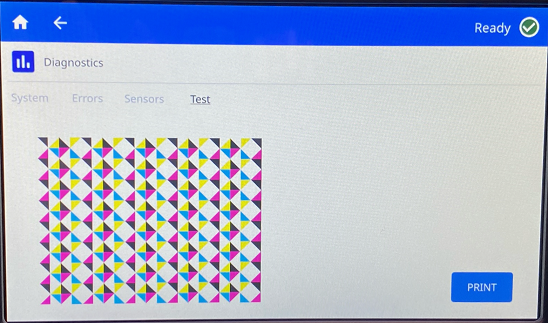 |
|
|---|




