J7300 - Brady Print Utility
The Brady Print Utility was introduced with Brady Communication Service in Brady Workstation 4.19.0.4 March 2024 shell. Brady Print Utility (BPU) automatically installs with your printer driver or Brady Workstation 4.19.0.4 download. It cannot be downloaded on its own. Access BPU through the printer driver preferences or as a program on your Windows start menu.
The BPU accesses most of the information it uses from the printer itself, so the printer must be turned on and communicating for the program to open. Access Brady Print Utility: Start > Programs > Brady > Brady Print Utility.
Use the Brady Print Utility for maintenance, gathering ink levels, print history, material calculations, and other functions.
Uninstall BPU in Apps & features in Windows 10 and prior or Installed apps in Windows 11. If you uninstall BPU, also uninstall Communication Services.
Queue
Display the jobs waiting to be printed. View, pause or delete jobs here.
Brady Print Utility allows for streaming which is available in Firmware 1.1 when Print on Demand is turned on.
- For Queued print jobs, no action buttons are visible.
- When the active print job is printing, Resume and Cancel are disabled in BPU.
Print Calculator
Estimate the appropriate cost per label for large projects.
* Print Calculator estimates are based on current labels being printed and are print job dependent. Pricing is input by the user. How many total and how many remaining labels can depend on several factors:
- Humidity in the printer's environment.
- Length of time the ink cartridge is open which can lead to evaporation.
- Number of automated maintenance routines run between print jobs.
- Loss of accuracy if ink cartridges are switched between printers.
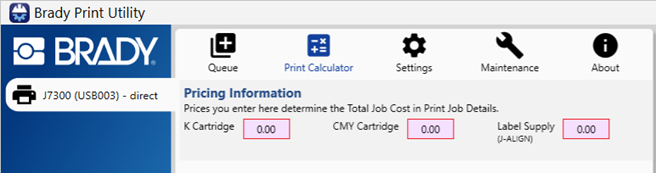 Enter the prices for the K cartridge, CMY cartridge and label supply. After the next print job is sent, the values update with each label printed.
Enter the prices for the K cartridge, CMY cartridge and label supply. After the next print job is sent, the values update with each label printed. 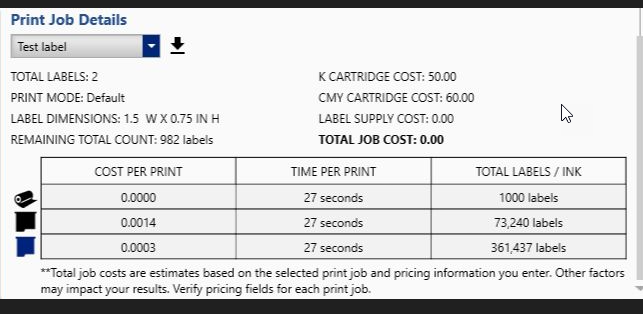
Settings
- Change language.
- Hide or clear the print calculator.
- Change units (inches or millimeters).
- View notifications.
Maintenance
- Clean or align the ink cartridges.
- Print a test label.
About
The about tab in Brady Print Utility includes the following:
- Firmware Version
- Label Library Version
- Serial Number
- Brady Print Utility Version
- Generate Support Request - Creates the logs for the Brady Print Utility, Driver, and Printer.
- Tech Support information on BradyID.
Gauges
View the amount remaining for ink and label supply.




