Troubleshooting
Problem: Pressing feed causes the label to get cut in the middle of a die cut label.
Cause: If the media sensor under where the labels feeds into the printer is all the way to the side wall, it can not sensor the gaps to cut in the correct location.
Resolution: Move the media sensor to the middle of the label or in the notch of the label.
Problem: My printer reboots after canceling a print job from Brady Print hub.
Cause: This is expected. The print queue is cleared by restarting the printer. Printer will reconnect after a few seconds.
Problem: After I press cancel in BradyPrint Hub it still prints several labels before it stops.
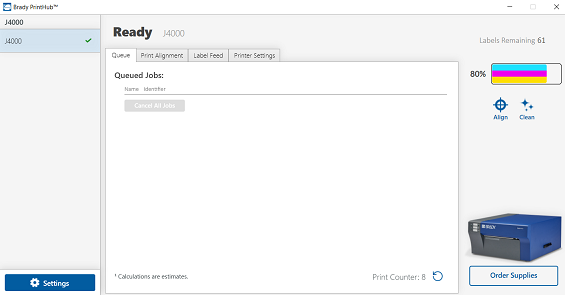
Cause: This is expected. Some of the queued labels are already in printer memory and can not be cleared out till those are printed. This amount will vary on the size of label.
Problem: If the media bracket is not moved by the sides like the Quick Start Guide shows, the bracket that flips down to load media can fall off.
Resolution: This can be popped back on in the field. You will need to pull up from the bottom and then guide the grooves into the bracket, and flip up to get back into place.
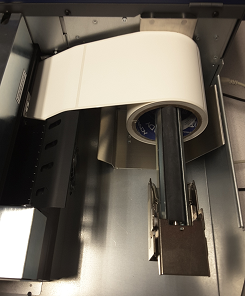

Problem: % ink may not be accurate depending on density of ink.
Cause: Ink may be out even when the printhub shows 20-30%.
Problem: Can't install the print driver without having internet connection.
Cause: You will need to have an internet connection to pull the latest drivers for the initial installation. To download the printer driver, see J4000 Printer Drivers.
Problem: Incompatible cartridge.
Cause: Cartridge has been removed from the printer when not completely in the home position.
Resolution: Contact Technical Support for your region: Global Brady Technical Support Contact Information
Problem. J50-XXX-2509 Magnetic material is currently not approved to work in the J4000 printer.
Cause: Media may get stuck in the printer and not feed out while filling up with ink. See J4000 - Ink and Label Compatibility Guide.




