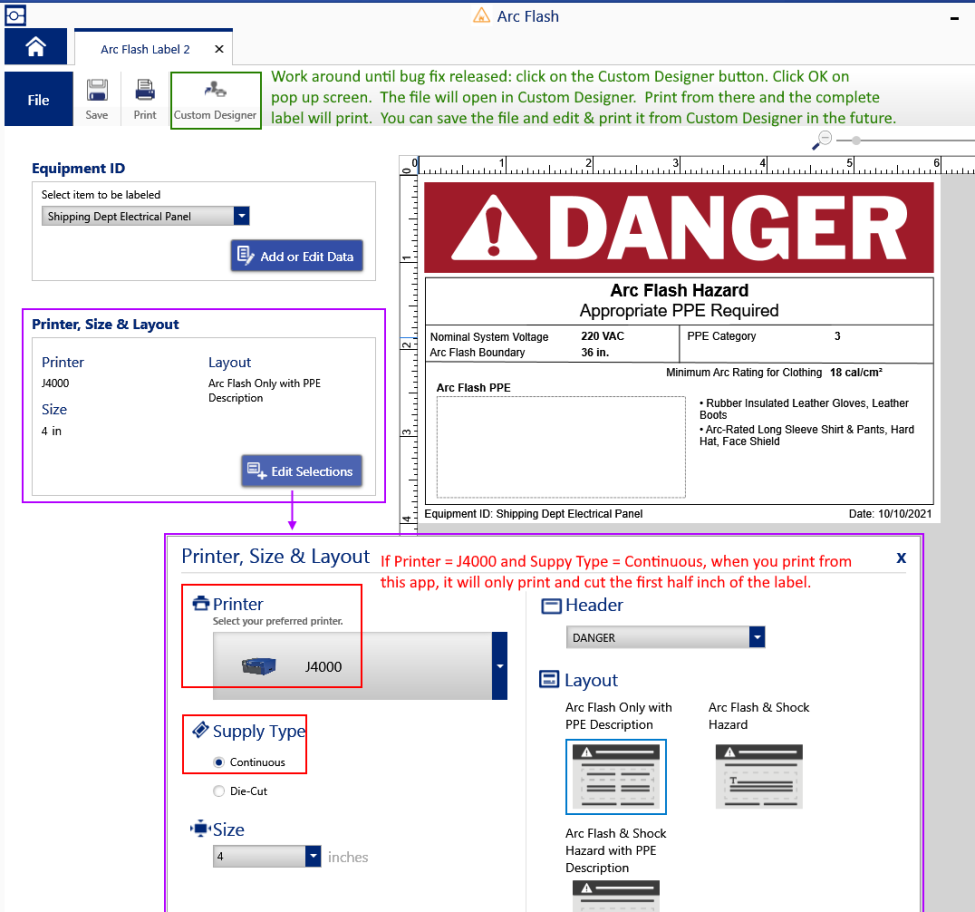If using the Brady J4000 printer, Continuous Tape (the whole roll is one long tape that you or the printer will cut into separate labels -
not individual labels on the continuous liner the labels & tape sits on to feed through the printer) and Brady Workstation's Arc Flash app, if you print an Arc Flash label, only the first quarter to half inch of the label will print, then be cut, no errors. This is a bug that will be fixed in a future update.
WORKAROUND:
1. In the Arc flash app, once you select a record for the equipment you want to label with an Arc Flash warning, click the Create Label button.
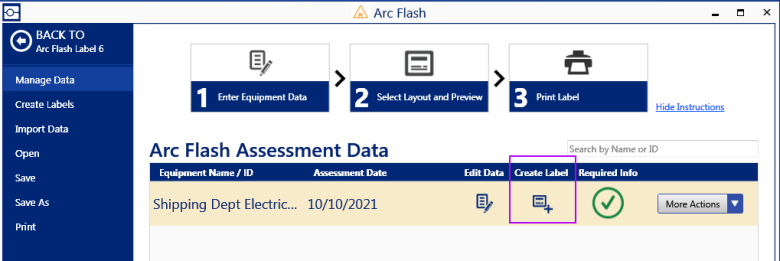
2. Click Wdit Selections button in Printer, Size & Layout section.
3. Select the J4000 printer, Continous as Supply Type, then Size, Header and Layout desired.
4. Click Custom Designer button in upper left. This will open the file in Custom Designer that will print and cut continuous material on the J4000 printer correctly.