If the J2000 status monitor launches but seems unable to communicate with the printer there is a good chance that the driver has either been removed or did not install correctly. This typically means that the status monitor will be able to display the status, but no commands are sent to the printer. One of the most common instances of this is when the status monitor does not respond when Check for updates is selected.
- Please check Control Panel > Devices and Printers and verify that the J2000 is listed under the Printers & Scanners. If the printer is not visible, the driver may not be installed.
- If the printer is showing under Unspecified, the driver will need to be installed manually. This also means that it will show as an Unknown Device in Device Manager.
Follow the instructions in the following article to manually install the .inf file for the J2000, The .inf file can be found in the downloaded folder and supplied J2000 USB driver under Brady J2000 Print Driver > PrinterDriver: Brady Printer Drivers - How to access the inf file to manually install Brady printer drivers.
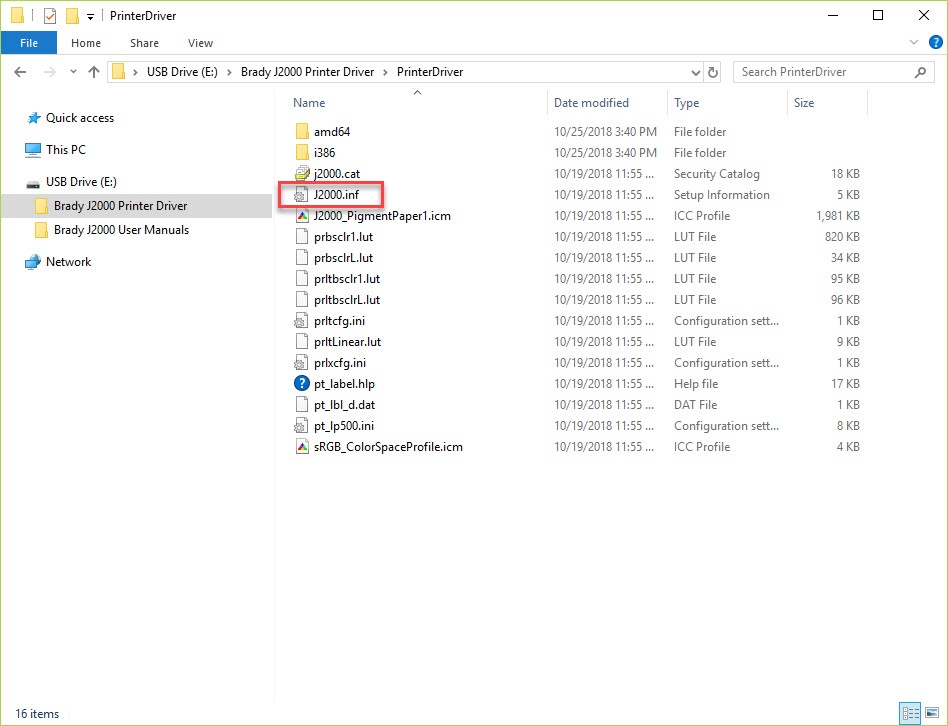
After installing the driver, launch the status monitor. If the printer's firmware is out of date, and check for updates is set to Auto, it will prompt for an update right away.




