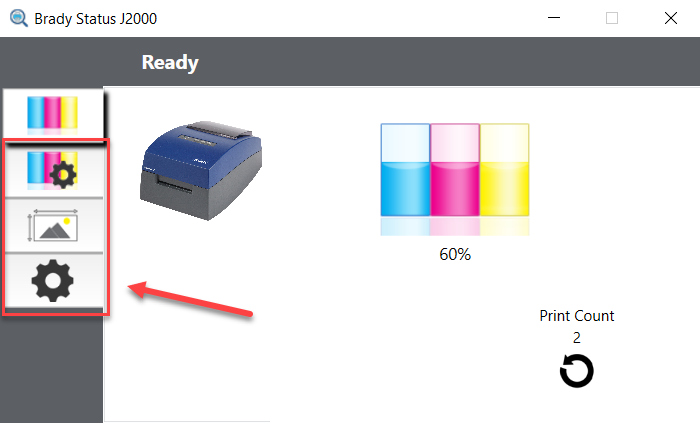Issue
The status monitor options are grayed out.
Troubleshooting
-
Make sure the printer is fully powered on.
-
Disconnected and reconnect the USB cable from the PC side. If this doesn't resolve, try fully power cycling the printer. Reconnect the USB cable from the printer and PC side.
- In some cases, options may not be available if the status monitor and driver was not installed with administrative rights. Uninstall the driver and re-install the driver with Admin rights: Windows Printer Drivers - Full Driver Removal instructions and J2000 - Install the Driver.