Body | During the install process, the J2000 Setup Utility will need to go through a few verification steps. One of these is verifying the driver installation. The installation can hang at this step if the printer was plugged in too early, and/or the generic Windows USB Printing Support driver takes its place.
If the J2000 Setup Utility hangs at this step, the driver will have to be manually installed.
Please leave the Setup Utility running, as it will move onto the next step once the driver is installed.
Follow the instructions in the following article to manually install the .inf file for the J2000. The .inf file can be found in the downloaded folder and supplied J2000 USB driver under Brady J2000 Print Driver > PrinterDriver.
Brady Printer Drivers - How to access the inf file to manually install Brady printer drivers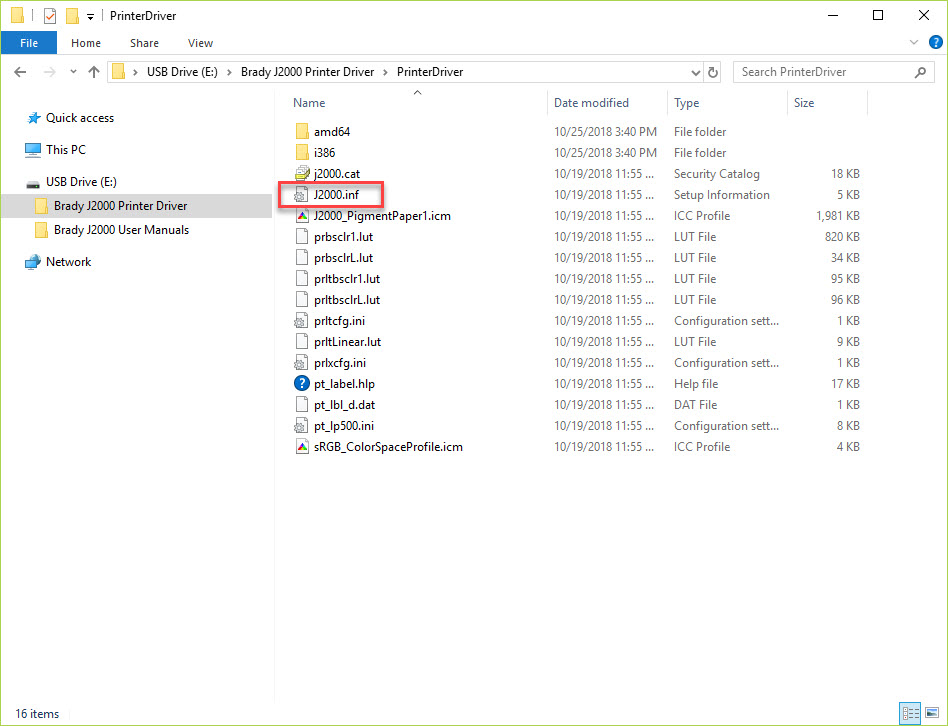 |
|
|---|




