The J2000 power supply is rated for 12V, while our other printers and their power supplies are rated for varying other voltages. When using a different power supply it will cause damage to the printer, potentially breaking the machine and main board outright.
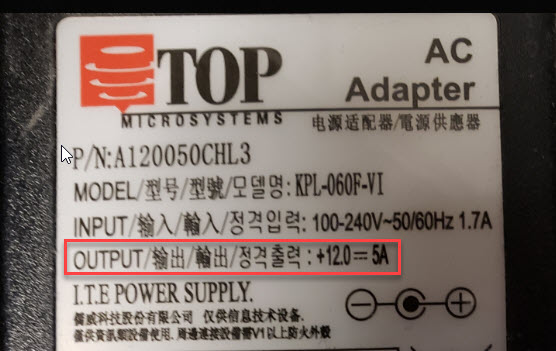
To prevent this from happening, please mark all of your power supplies with the respective printer to avoid mixing them. The ports and plugs are all the same across most of our printers, so you cannot rely on that to differentiate.
The J5000 and J4000 power supplies can be used with the J2000.
If you think that you may have swapped the power supplies, you may see the following issues:
- The computer will recognize the printer correctly. However, the J2000 status monitor may not communicate correctly or send commands to the printer.
- The printer will power on, but will not feed any label materials. You will hear the fan turn on when labels are inserted, but the rollers will not engage.
- The printer will not power on
In all cases, the printer should be sent in for repair, as this typically means there is damage to the main board or the ribbon cables between them.
Please contact Brady Technical Support to request a Repair Authorization: Global Brady Technical Support Contact Information.




