Body | Due to the way that the Data Automation service interacts with the printer driver, we have to manually set the Paper Size in the driver's Printing Defaults.
To set the Paper Size, navigate to the J2000 - Printer Driver Settings
Select Paper Size and Click Custom Page Size
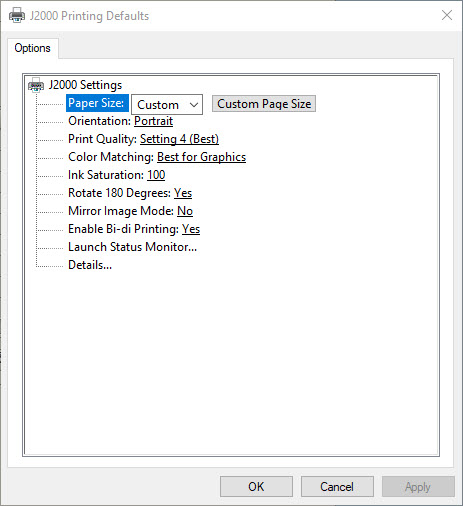
In the next window, enter the Paper Size of the current label. The values are provided in .001 inches or .1 millimeters. A value of 100 would equal 1 inch.
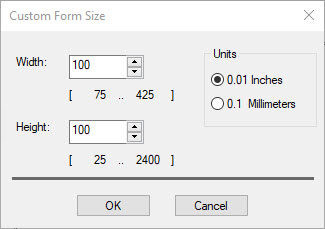
Click OK to exit the Custom Form Size window and Apply on the Printing Defaults Window.
If your Data Automation channel was running during this process please Stop and Restart any Data Automation channels that use the J2000. This will ensure all settings have been updated. |
|
|---|




