Issue
There is a jam on the J2000 printer.
Troubleshooting
- If there is a label jam in the printer mechanism first attempt to remove the jam by opening the cover and removing the jam from the printer feed output area.

- If the jam cannot be located, it is possible to remove a cover over the feed input area. Look at the back of the printer with the cover open.
Pull on the center of the cover as shown below to release the tabs on the sides. This cover is very difficult to replace and will require bending the plastic a bit to get the correct fit.
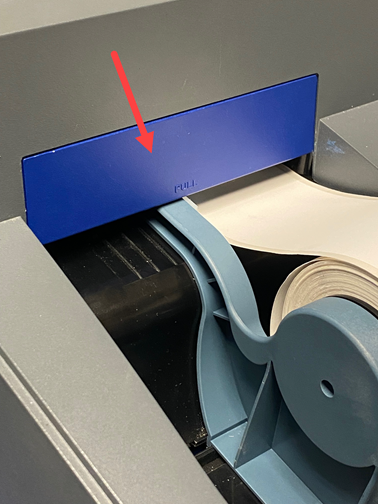
- To prevent future jams, clean the printer to remove any adhesive from the labels in the printer feed area using the cleaning swabs (PCK-6).




