Body | How to Check the Firmware Version on the J1000 From the Display1. Press About on the printer touch screen.
2. The firmware version will be displayed on the 2nd line. Using the J1000 Status Tool1. Select the General tab.
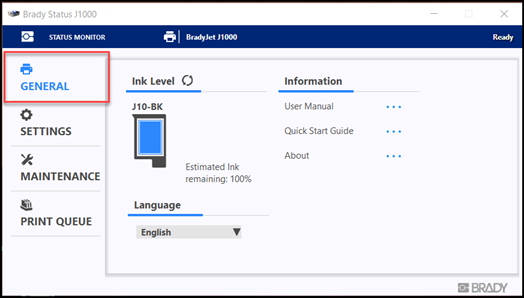
2. Click About.
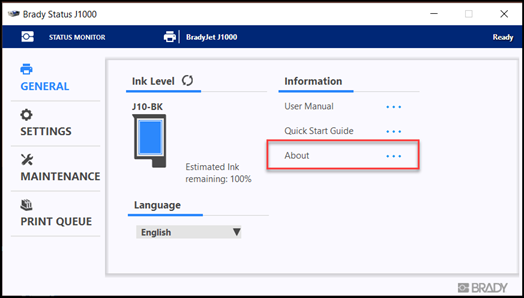
3. The firmware version will be displayed on the 2nd line.
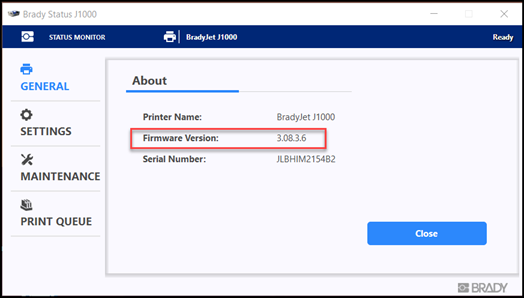 |
|
|---|




