Body | From page 8-9 of the BBP85 user manual: BBP85 - User Manual ( English )
The BBP®85 printer is equipped with special wipers designed to keep the ribbon and tape supplies as clean as possible to ensure high-quality output. To maintain quality output, you should replace the wiper pads after using approximately five (5) rolls of ribbon or tape. Some replacement pads are provided with your system and you can purchase additional pads from your distributor.
Materials Required
• B85-WIPER
To replace the media wiper:
1. Remove power and media from the printer.
2. Disengage the wiper arm [2] by swinging to far right (when facing display).
3. Grasp both sides of the wiper arm levers and gently pull off the front and rear
wiper pins and lay wiper arm on a flat surface [3].
4. To replace the media pad:
a. Lift and peel the pad off the metal plate of the wiper arm [4].
b. Clean the wiper arm with isopropyl alcohol to remove any remaining adhesive.
c. Remove the backing from a new wiper pad and place it on the wiper arm. Place the pad carefully so that it lies flat.
5. Replace the ribbon and tape.
6. Close all covers and plug in the power cord.
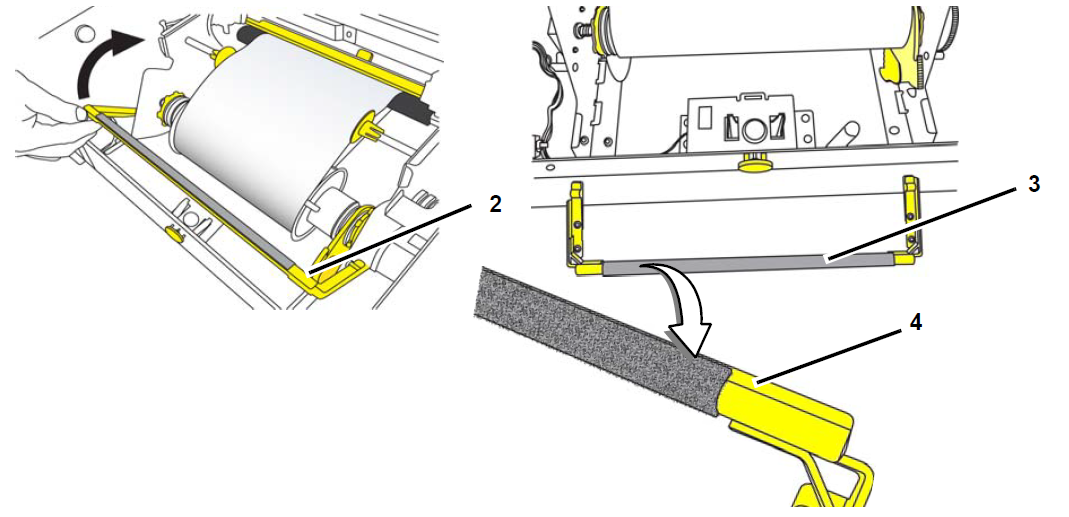 |
|
|---|




