Body | BMP61 - Prompts User to Replace Ribbon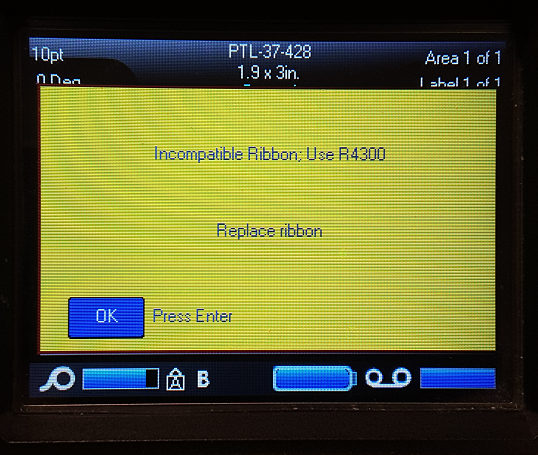 CauseThis error message occurs when the ribbon series and the label/media type that are installed are not compatible. CauseThis error message occurs when the ribbon series and the label/media type that are installed are not compatible.
The BMP61 typically ships with an M61-R6010 ribbon. While this ribbon is compatible with many Brady materials, it is not compatible with all of materials offered for the BMP61. This is a soft error that can be bypassed, however poor printing or poor ink adherence to labels may result because of incompatible material types. ResolutionTo correct this error, replace either the ribbon cartridge or label/media roll to a compatible match: Ribbon and Label Compatibility.
Press the arrow key to clear the error and continue using the installed materials.Related information
|
|
|---|




