Issue
Ribbon is feeding out with the labels.
Troubleshooting
- On the printhead assembly there are 2 latches, on both the left and right side. If you lock it down from the left side only (by pressing the printhead down on just one side), the ribbon take up spindle will not engage.
The solution is to open the printhead assembly (press the green half circle on the left of the assembly) and close the printhead again by putting even downward pressure on both sides of the printhead.
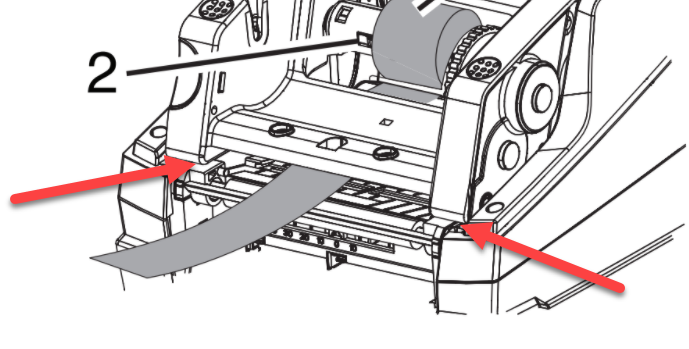
- Ribbon take up is wound the wrong way. Make sure when winding the take up spindle turn the green dial toward the screen of the printer to be correct: IP Series - Loading Ribbon and Label Media.
The ribbon comes from the bottom and wraps around the backside of the ribbon take up spindle.
Example 1
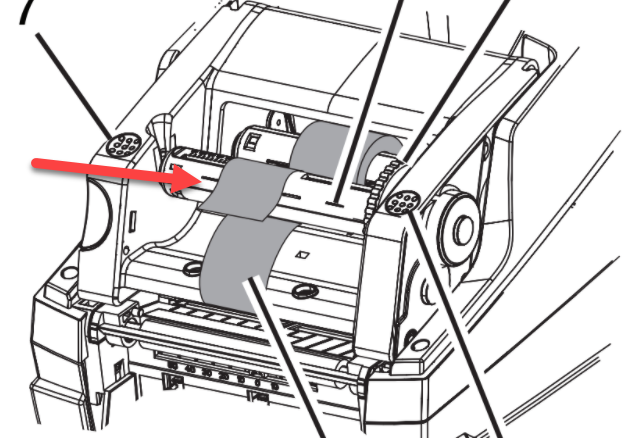
Example 2
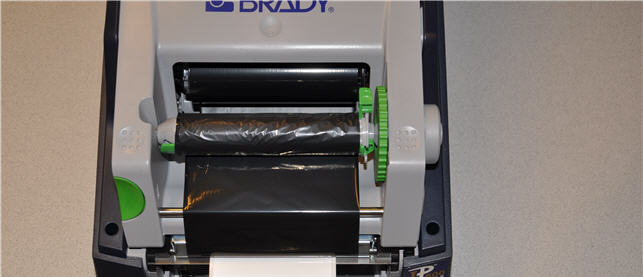
- Verify the ribbon is loaded correctly by doing the tape test: Adhesive Tape Test to Determine Correct Ribbon Side.
Related information




