This information can be found on page 39 of the A6200 user manual: A6200 User Manual & Rewinder Quick Start GuideWhat Is the YB Parts Database?Y and B values are included in a database of label and ribbon part information that enables the printer to work optimally with various supplies.
Update Y and B values periodically to make sure the printer has data for any new label supplies. Also, update if you have ordered a custom label supply from Brady and it came with new Y and B values.
You do not need to know your current database version. The printer displays a confirmation message showing the version numbers during the import process.
To update Y and B values:
- Download the most recent Wraptor™ A6200 database (Y and B) update.
Note: Updates are released frequently, the version shown in the screenshot may not reflect the most recent YB parts database release. Download the release with the highest revision number. 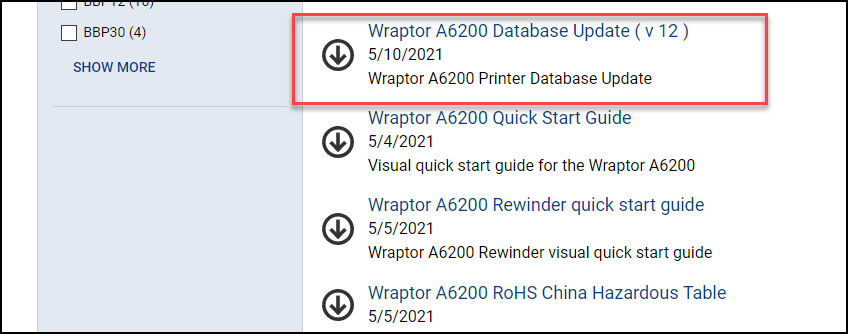
- Open and extract the .json file.
- Save the downloaded file to the root of a USB flash drive.
Note: the YB file needs to be in the proper format on the root of the USB drive or it will not recognize it. For instance it can't be A6200(1).json (an automatic naming scheme that occurs when a user downloads a file multiple times in Windows) the file name has to be A6200.json otherwise you will get an "insert USB drive to import new files" error.
- Connect the USB flash drive to the USB host port on the printer.
- On the home screen, tap Import Files.

- Tap Y & B Files. Follow the instructions on the screen to complete the import. The new values take effect as soon as the import completes.




