Body | Removing Used Ribbon from the i7100 Ribbon Take Up Spool
1. Cut the ribbon just below the take spool for used ribbon.
2. On the ribbon take up spool, turn the green knob counter clockwise to loosen the spindle tension against the ribbon.
3. Slide the ribbon off of the spindle. 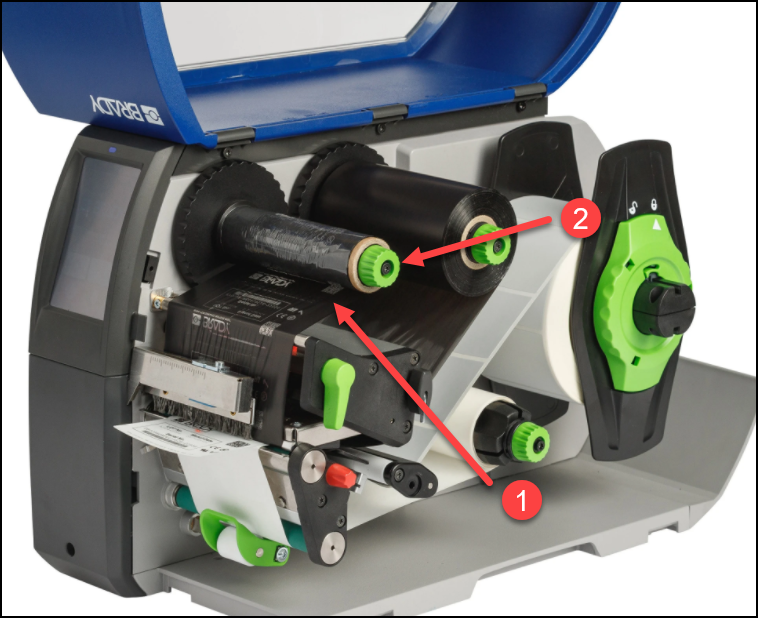
|
|
|---|




