Body | This information can be found on page 92 of the BBP37 User Guide.Mirror Print (Standalone)Mirrored print takes all data on a label and flips it to provide a mirror image. Mirroring displays on the printed label only.
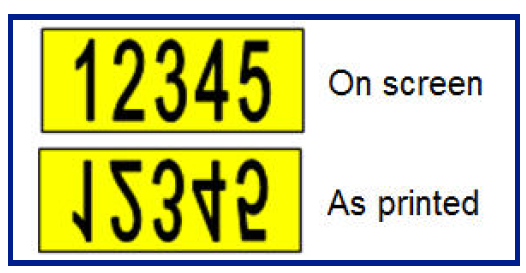
To provide a mirror image of label contents, in the Print dialog box:
1. Touch Mirror.
2. When ready, touch Start Print.
The mirror image displays on the printed label ONLY. You will not see the mirror image in Preview.Mirror Print (Software)Mirror Print can be achieved in Custom Designer: Can I Mirror Text in Brady Workstation? |
|
|---|




