Loading Print Media into the BMP71
This method applies to most compatible media for the BMP71 printer. Reference these articles if you are using raised panel or bulk media:
Loading Ribbon
1. Pull up on cover latch.

2. Open the cover.

3. With the cartridge label facing up, grasp finger tabs of cartridge and place directly over printhead, pushing slightly to snap into place. Then, close the cover until it latches.

Loading Labels
1. Pull up on cover latch.
2. Open the cover.
3. Grasping the label spool, drop into compartment.
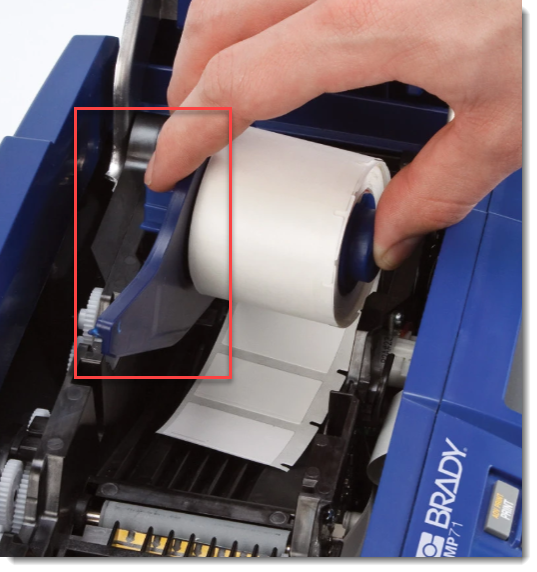
4. Insert the loose label end up to the black line under the ribs.
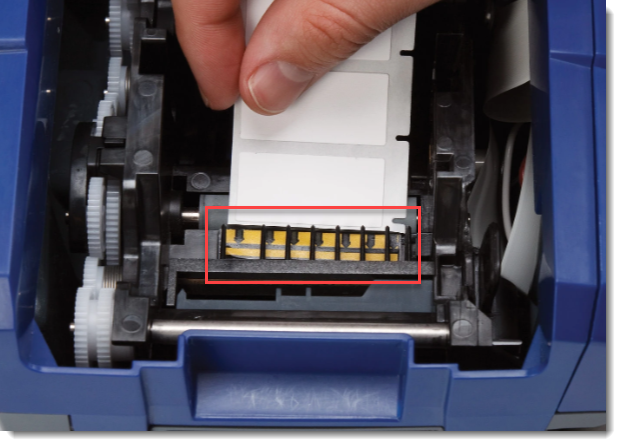
5. Close the cover until it latches.




