Body | BMP61 Driver InstallationThe BMP61 driver must be installed to function with 3rd party software and LabelMark 6. Brady Workstation does not require the Windows driver for this printer: Brady Workstation - Direct Print CompatibilityDriver Download & InstallationDo not connect the printer to the PC via USB until prompted to do so by the driver installation, otherwise you will receive the "Checking printer status failed error: Brady Printer Drivers - Checking Printer Status Failed
1. Download the latest driver version.
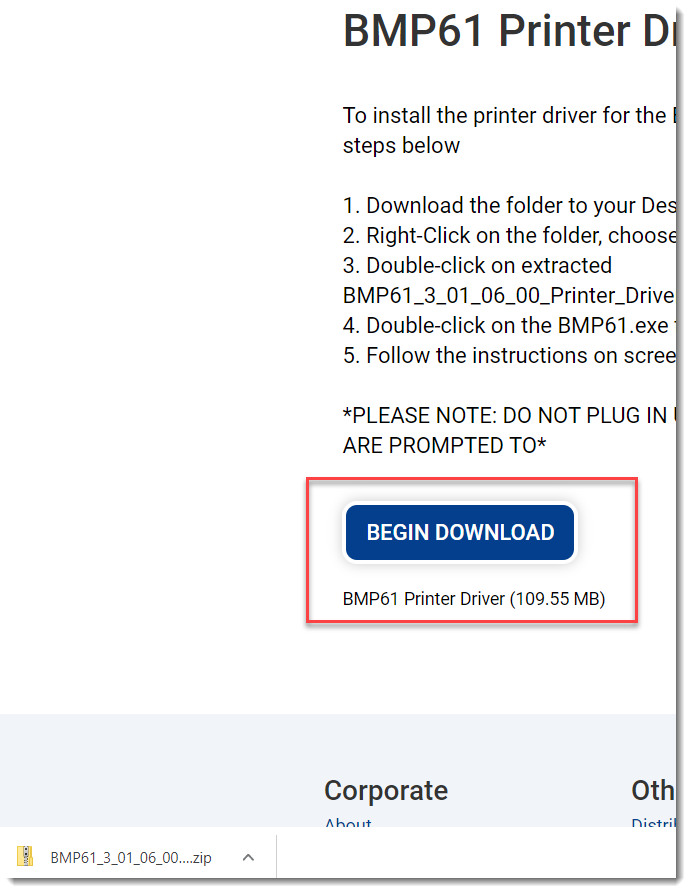
2. Right click and choose "Extract All..."
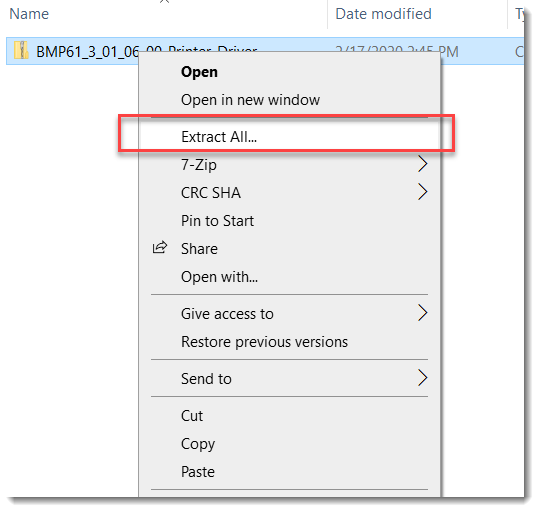
3. Right click the executable and choose "Run as administrator".
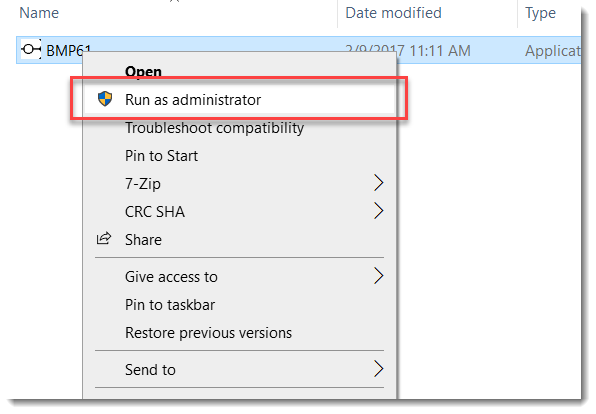
4. Follow instructions in the driver wizard to complete the installation.
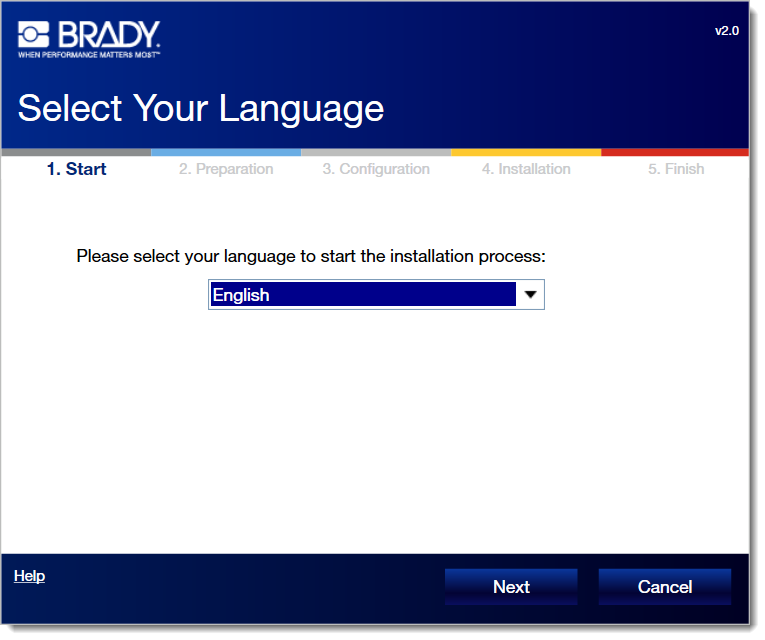 |
|
|---|




