BMP41 Driver Installation
The BMP41 driver must be installed to function with 3rd party software. Brady Workstation does not require the Windows driver for this printer: Brady Workstation - Direct Print Compatibility
Requirements
Driver Download & Installation
1. Download the latest version of the driver.
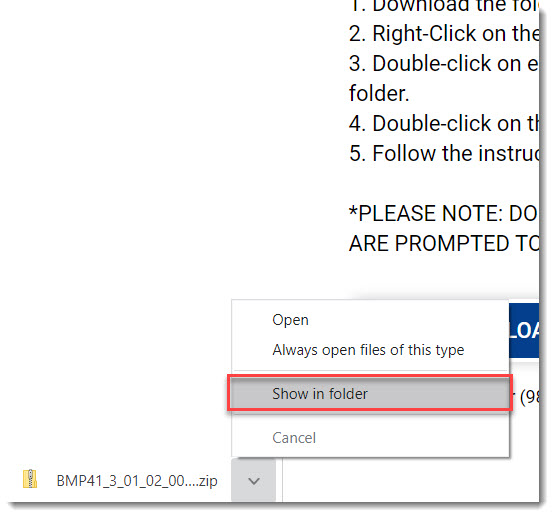
2. Right click and choose "Extract All..."
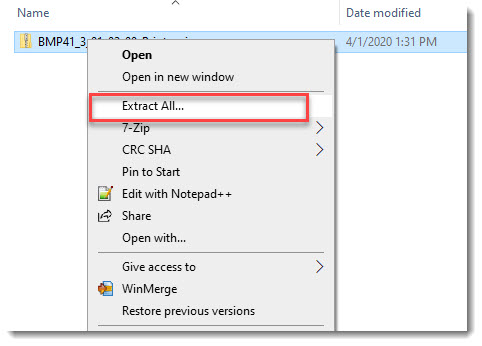
3. Right click the executable and choose "Run as administrator".
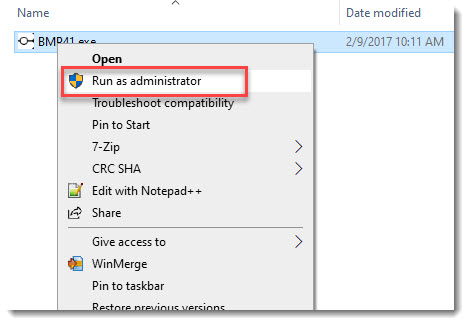
4. Follow instructions in the driver wizard to complete the installation.
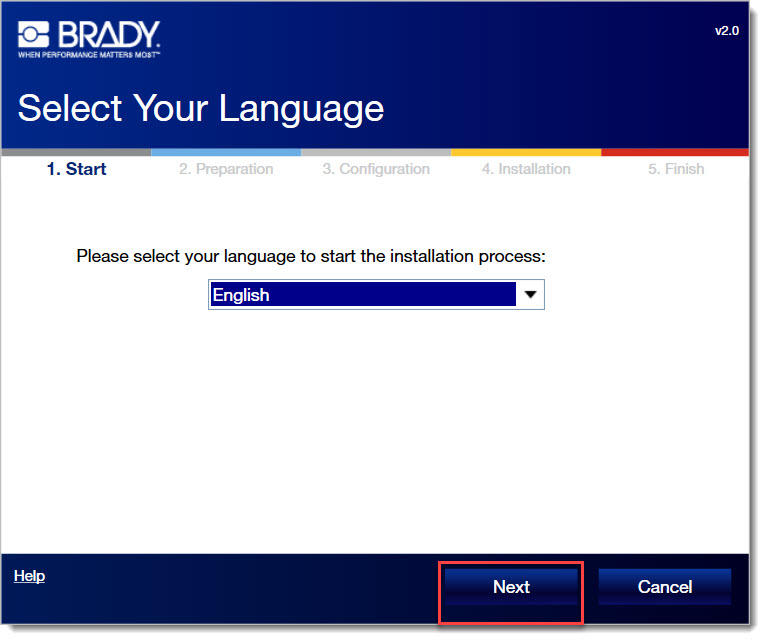
See Also




