Body | BBP85 Driver InstallationInstalling the Windows driver allows the BBP85 to work with 3rd party software.
Requirements
- Administrative rights
- Internet connection (to download the driver)
Steps to Install
Note: Do not connect the printer to the PC via USB until prompted to do so by the driver installation.
1. Download the latest driver from BradyID
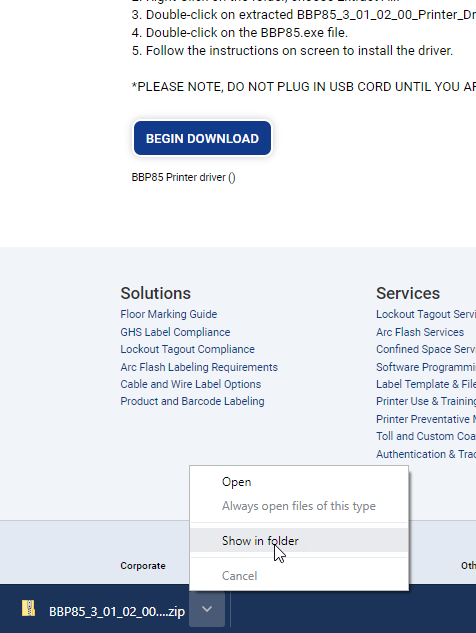
2. Right click and choose "Extract All"
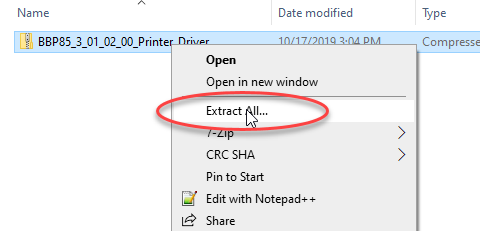
3. Right click the executable and choose "Run as administrator"
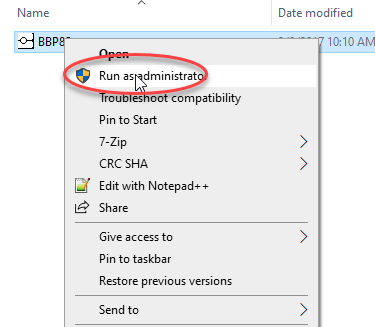
4. Follow instructions in driver wizard to complete installation
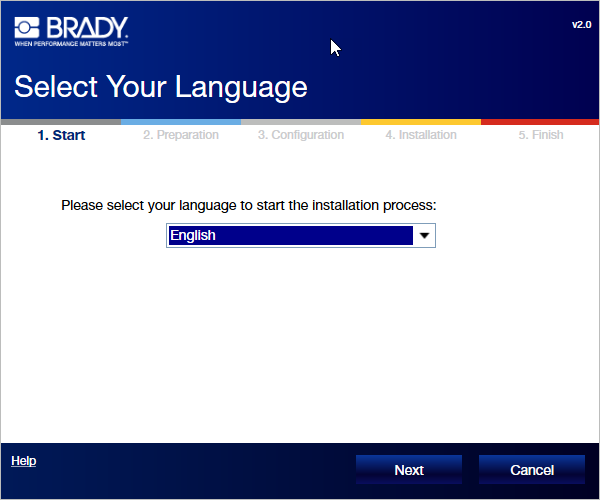
See Also
Brady Printer Drivers - Checking Printer Status Failed |
|
|---|




