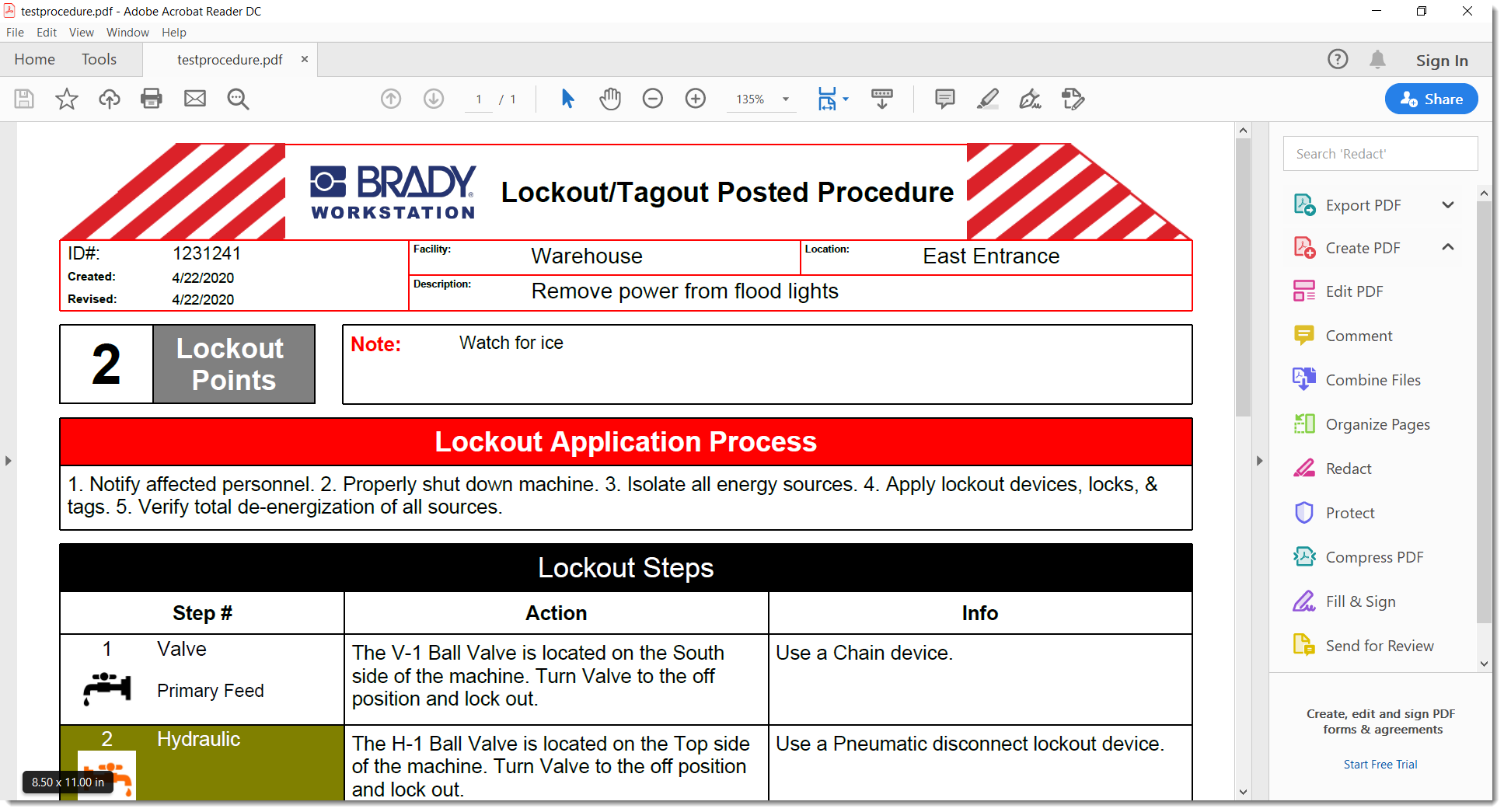Note: Lockout Writer cannot import PDF files and convert them back into editable procedures. The original procedure remains unmodified as an .LOW file.
1. Open a procedure in Lockout Writer.
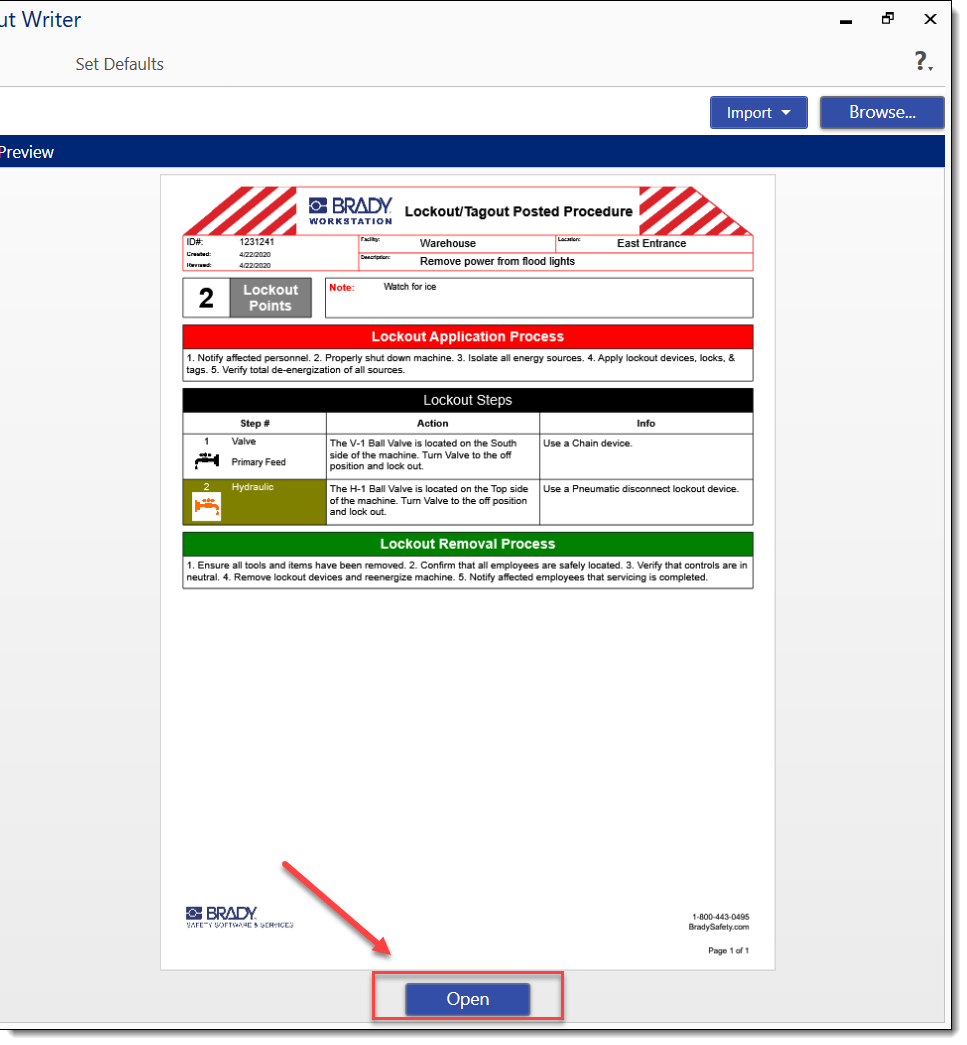
2. Click the Export to PDF button.
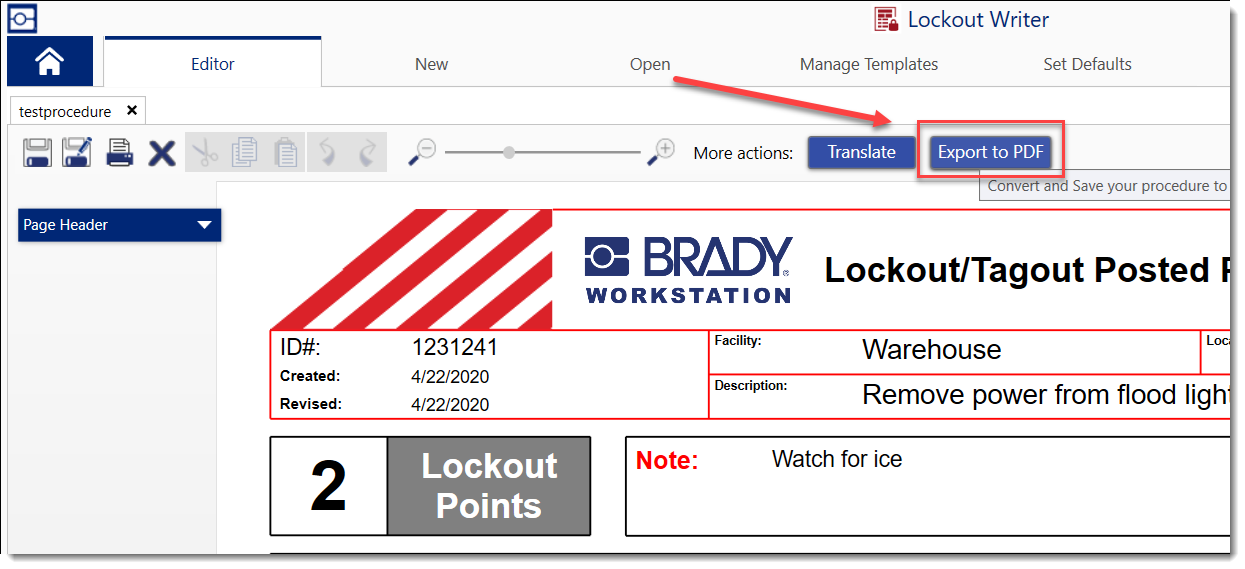
3. Name and save the procedure.
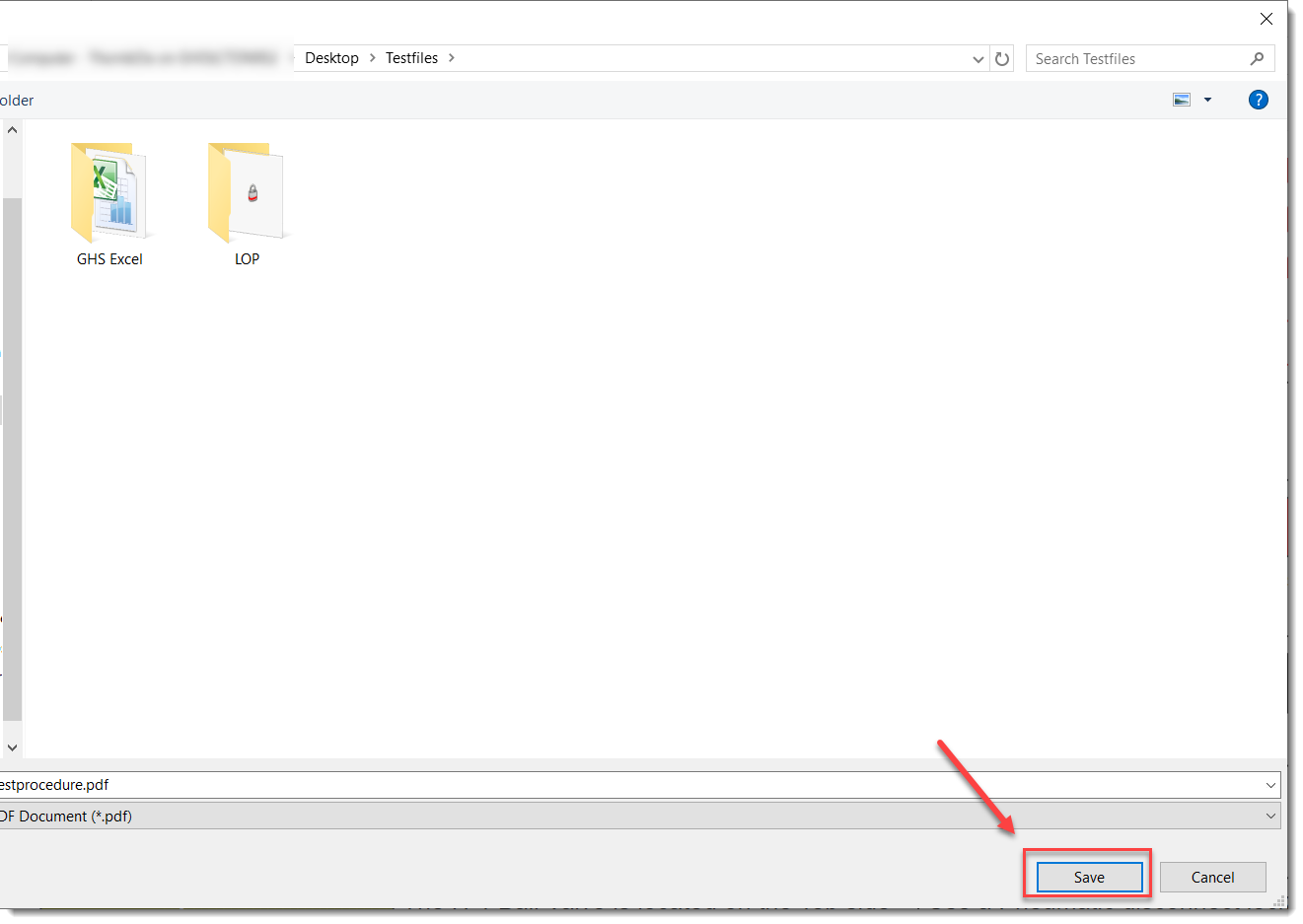
4. The procedure can now be opened in any program that supports opening and printing PDFs (Google Chrome, Microsoft Word, Adobe Acrobat, etc.)