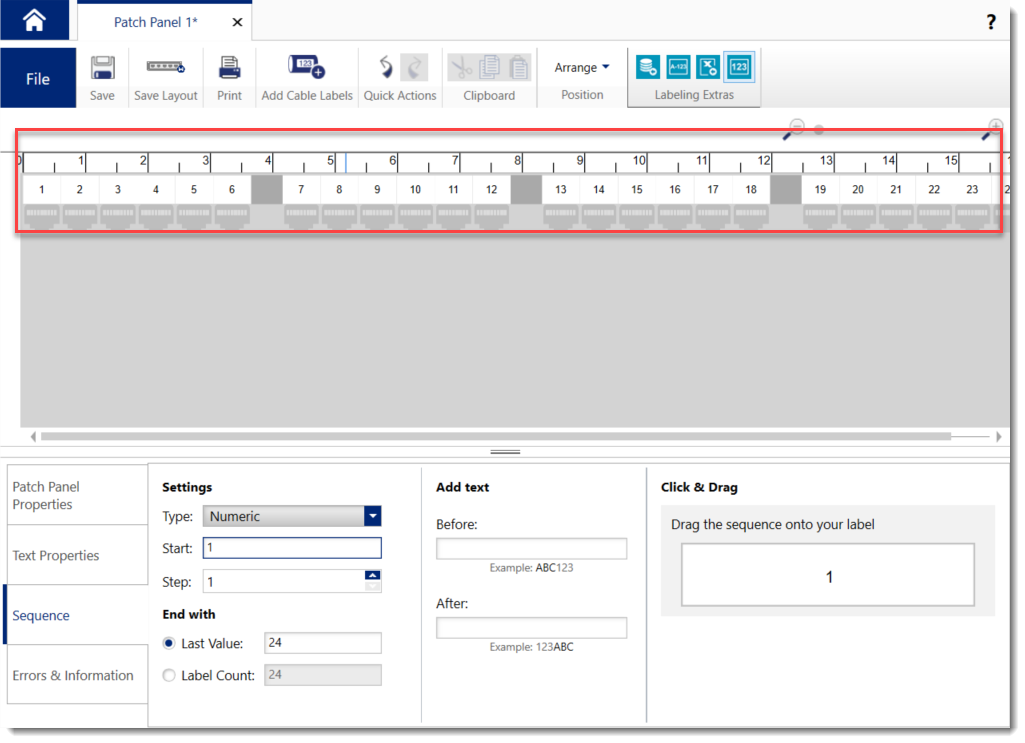1. Choose a printer and continuous label part.
Note: Currently, Brady Workstation only has .5" and .375" material available for i3300 for Patch Panels.
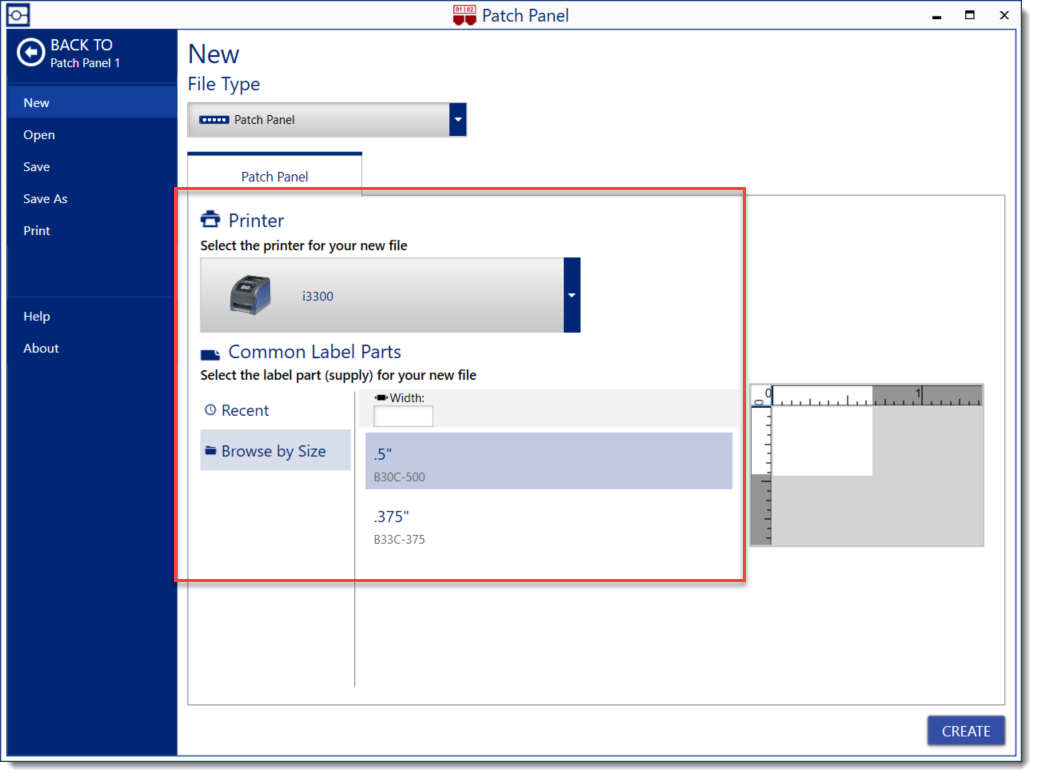
2. Specify information in the Patch Panel Properties menu:
- Number of ports
- Ports per group
- Port spacing
- Group clearance
- Units
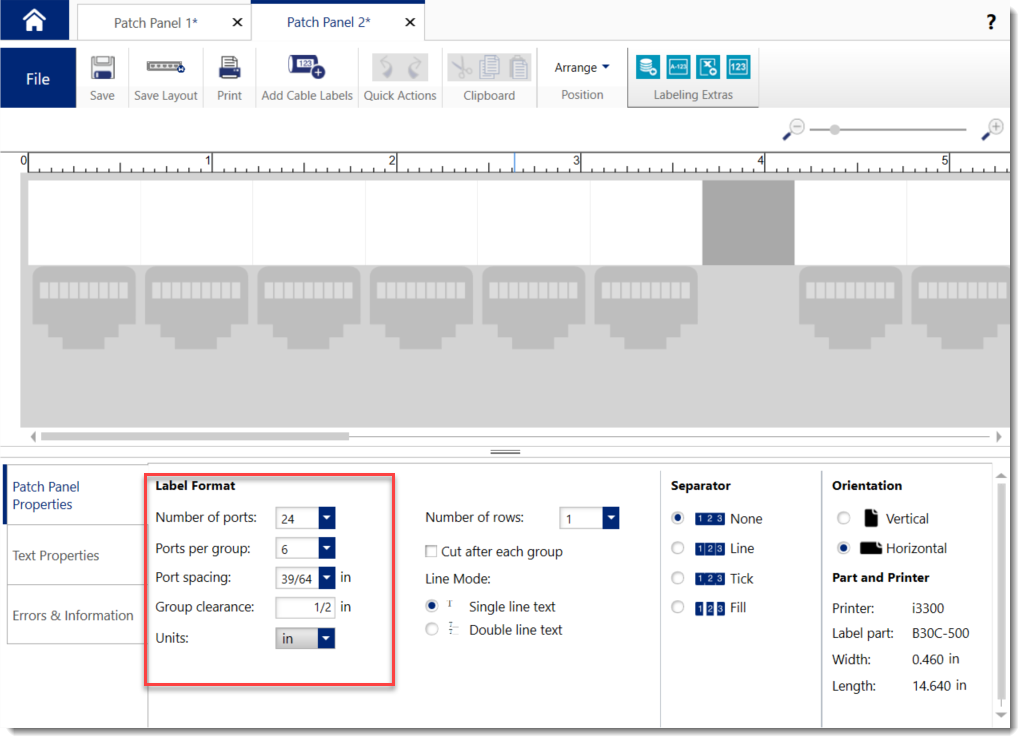
3. Data can be manually typed, added from a sequence or imported from an external source.