Clearing the Data Automation Queue
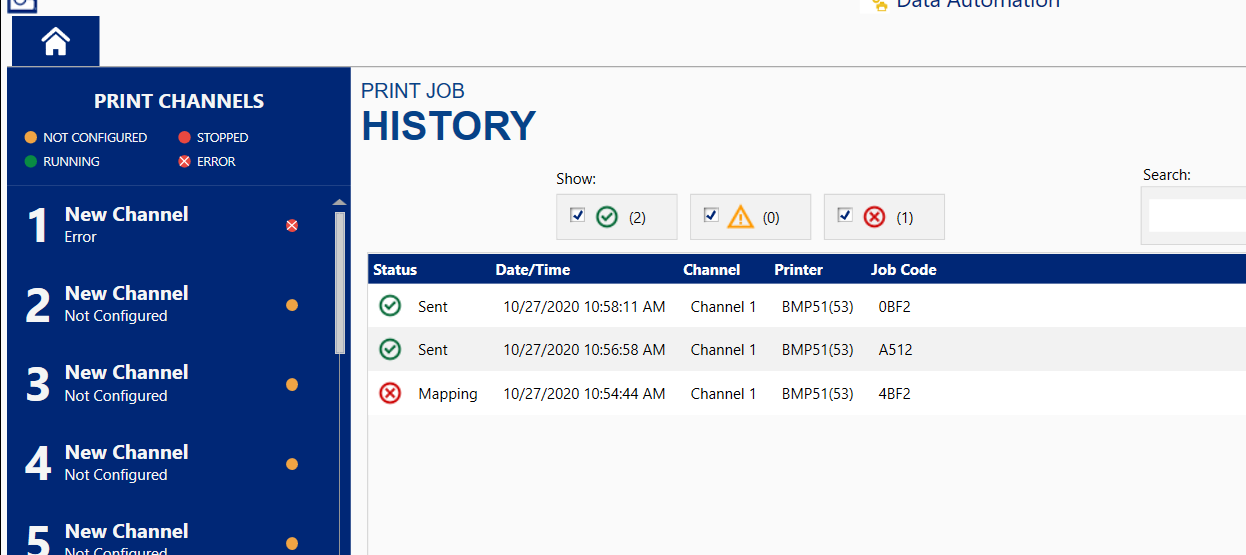
1. Close Brady Workstation.
2. Go to Start Menu > type "Services.msc" > right click and Run as Admin. Locate and stop the Data Automation Service.
3. In File Explorer, go to: C:\ProgramData\Brady Corp\Data Automation and rename Data Automation.log .old (you could delete it, if you don't mind losing history).
- Note: If you are unable to rename the folder, make sure you have stopped the DA service and closed Brady Workstation.
4. Then in Services, Start the Brady Data Automation service.
5. Open Brady Workstation and Launch Data Automation, the queue should be cleared.




