Body | Adjusting Print Head Temperature on the i7100Print head density, energy, or heat can be adjusted from the printer display and in the driver settings. Values in the driver and set from the printer display are added together. A setting of 2 in the driver and 5 in the printer would result in a print head heat of 7.
1. Select the gray gear icon > Settings > Printing
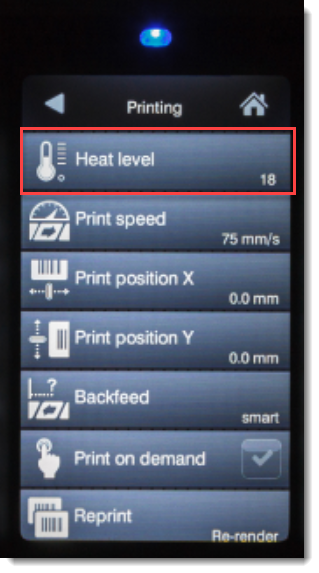
2. Press Heat Level, adjust heat level as needed
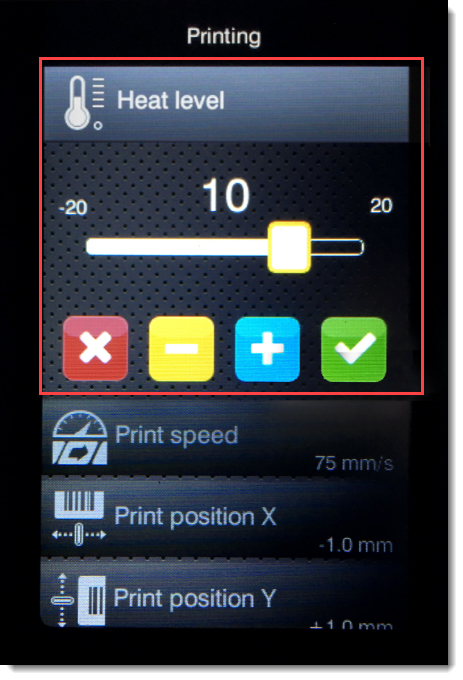
Note: Running the print head at a high temperature will decrease the life of the component. We recommend using the lowest heat level that provides satisfactory print quality. See Also
|
|
|---|




