Body | Pick Lists in Brady WorkstationA pick list provides a drop down menu with a variety of predetermined choices. This can prevent errors such as spelling errors, selecting obsolete or incorrect items that may occur when data is entered manually by an end user.
Templates can be created in Custom Designer Pro and Lite versions. Print Partner is required to open and print template files.
Adding a Pick List to Template
- In Customer Designer or Lite, create a text field
- In Template Text section in bottom half of the screen, select Pick List.
- To add items to the list, click the blue plus symbol, a blank field appears. Enter desired text.
- Add additional items as needed.
- When the template is selected in Print Partner, click on the field, the list will appear.
- Select an item in the list, and that is what will print in that location on the label.
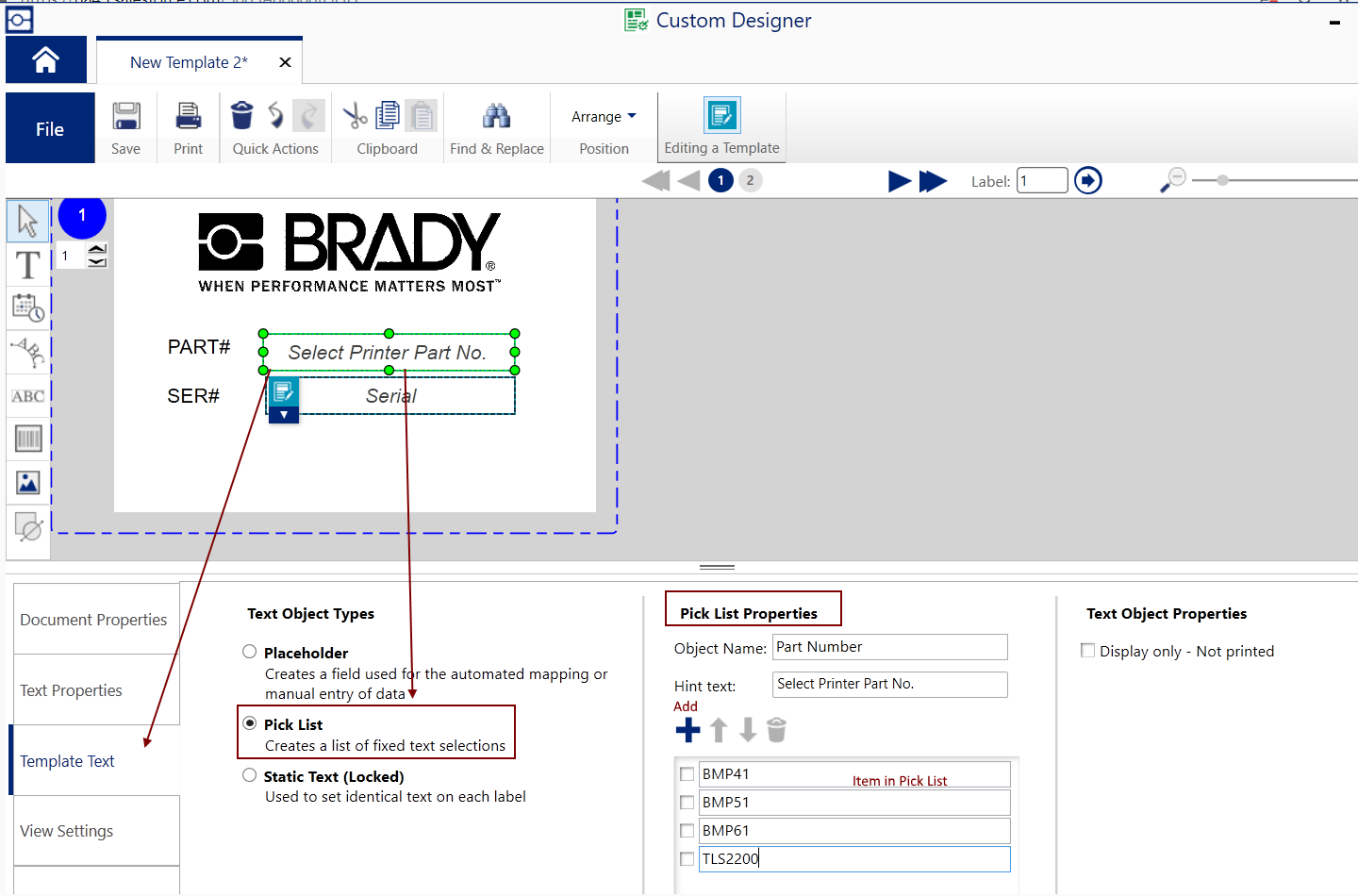 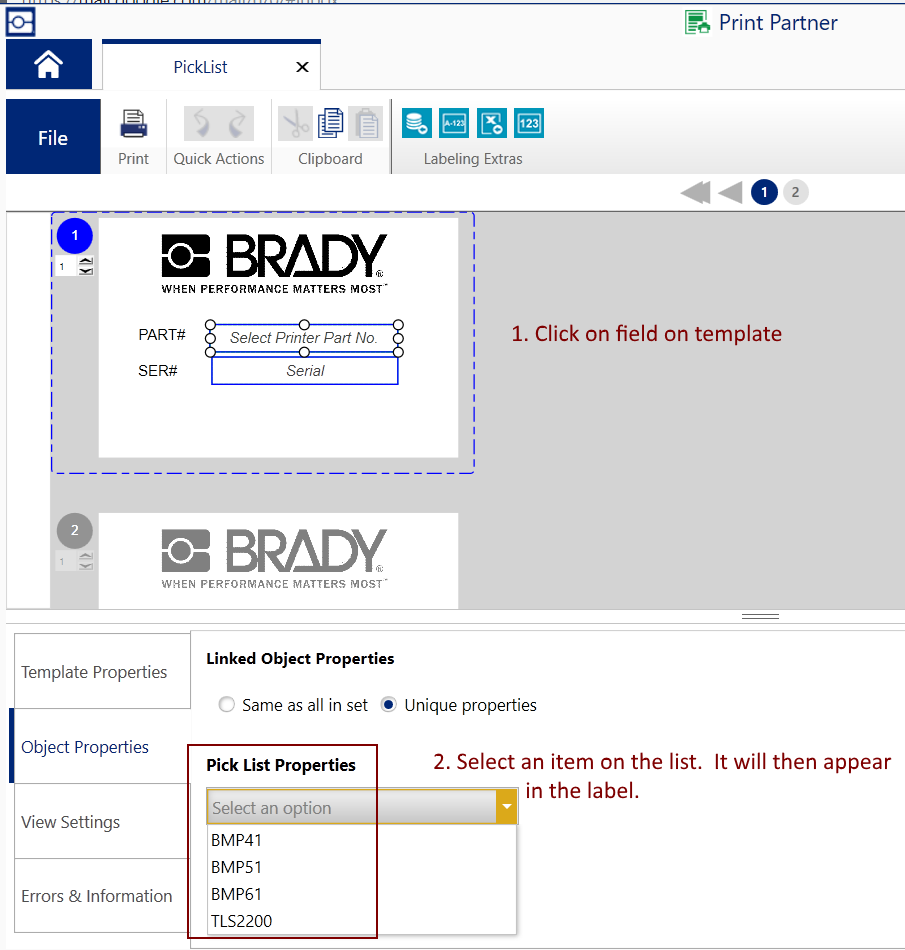 |
|
|---|




