Body | Fix Label Formatting Errors in Text LabelsProblems with text formatting can be identified and automatically corrected in Text Labels using the Check Label Errors and Fix All Errors buttons. This can include issues with label element position and font size.
1. Select the incorrectly formatted text field.
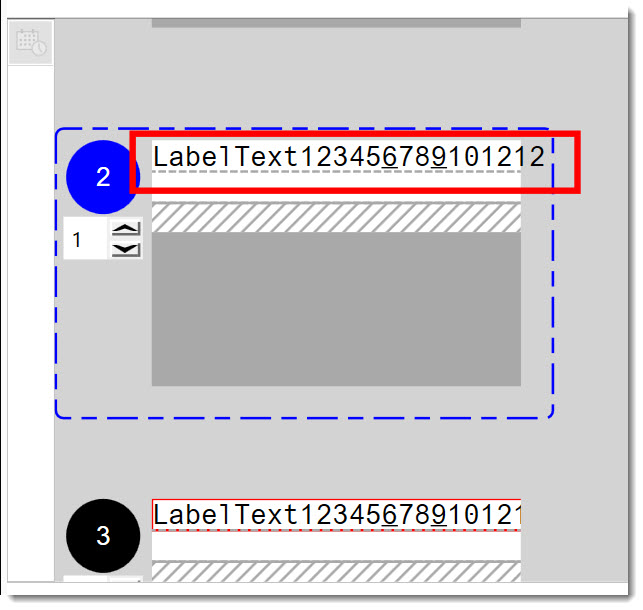
2. Select Errors & Information.
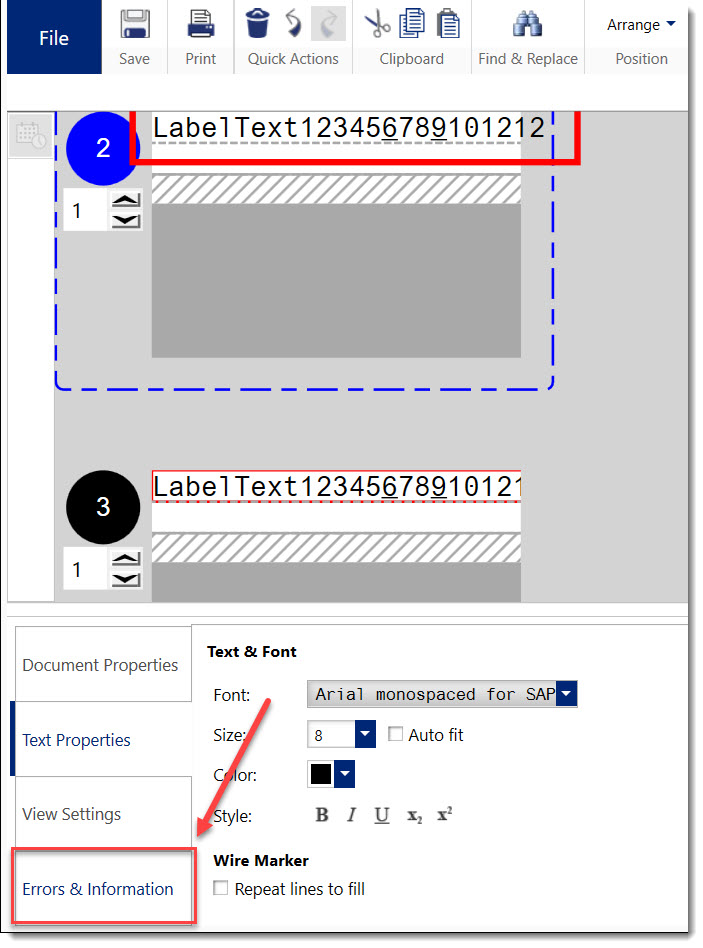
3. Choose Check Label Errors, this will identify all errors on your labels.
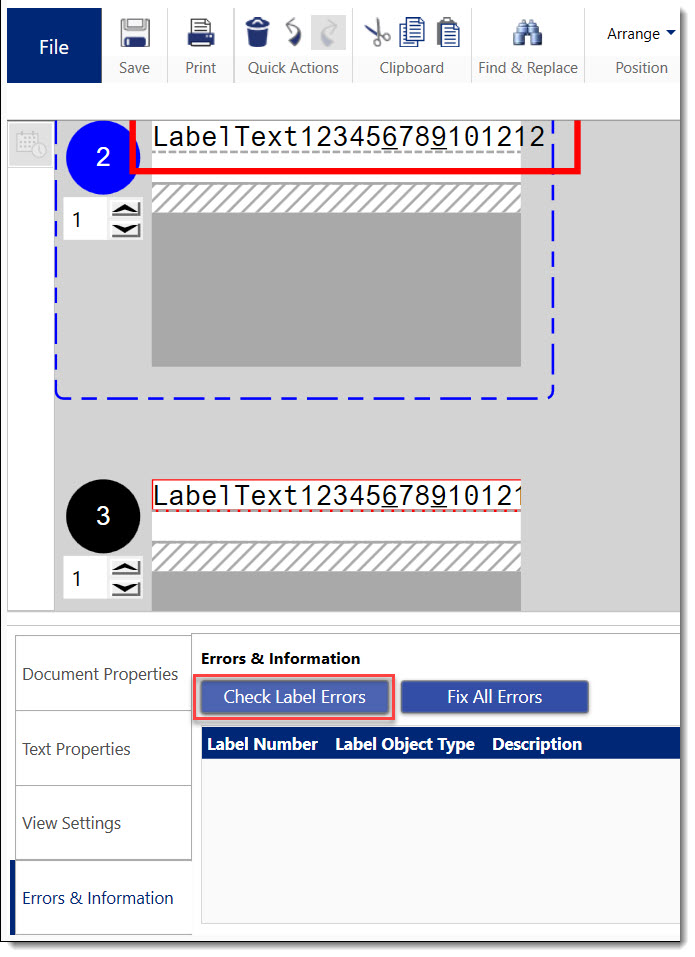
4. Select Fix All Errors
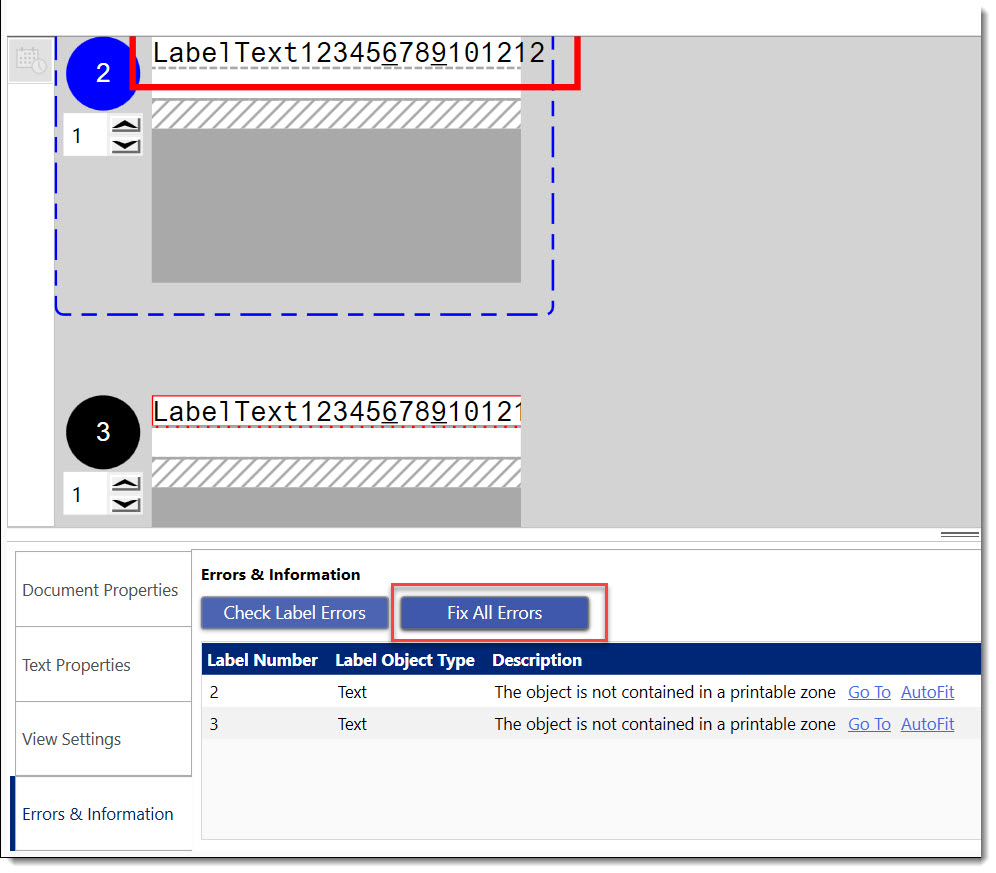
5. The text will not autosize to fit the label dimensions, this will also enable the "auto fit" setting in Text Properties.
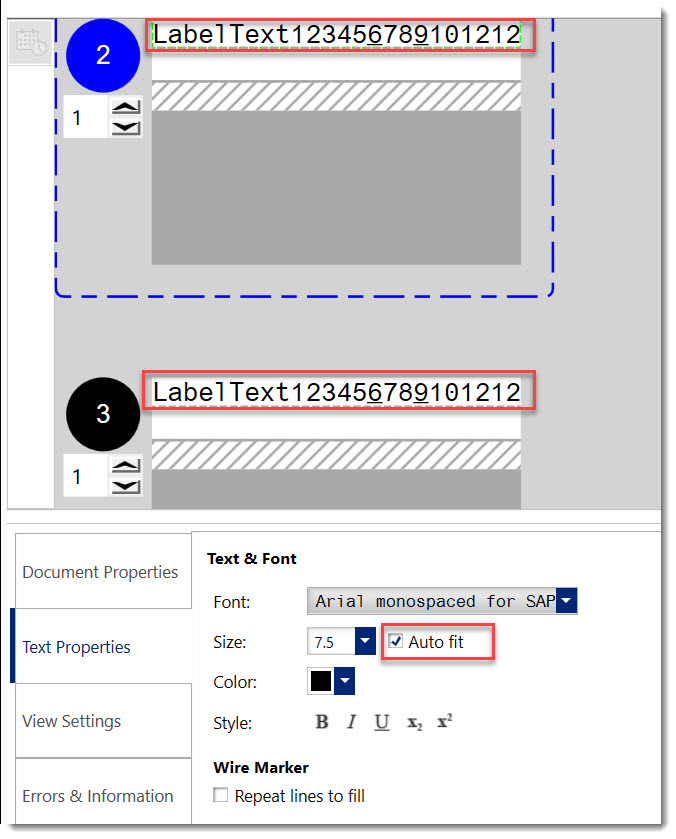 |
|
|---|




