Create a Terminal Block in the Express Labels Mobile Application
- Open the Express Labels Mobile application.
- Connect your printer to the application.
- Select Terminal Block.
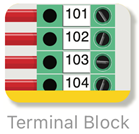
- Select applicable Options for the terminal block.
- Select the yellow circle with a pencil to add text to the terminal blocks.
- Tap each terminal block individually to enter text.
Select "Text Box" to enter text or "Symbol" to add an image:
- After selecting "Text Box" and entering your text, you will be presented with additional font and label settings as needed.
To format all zones at once, select the link icon.
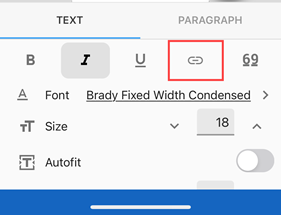
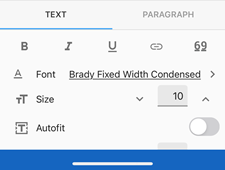
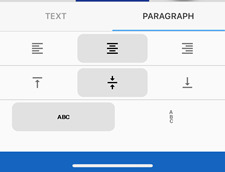
- Select the print icon once all information is entered.
Related information



